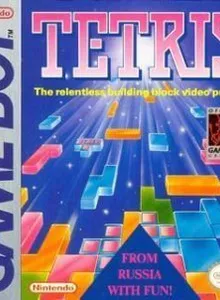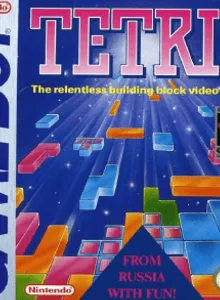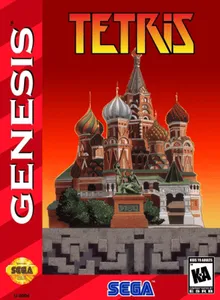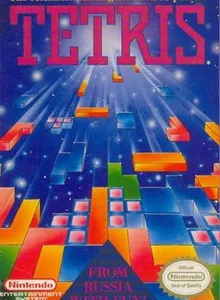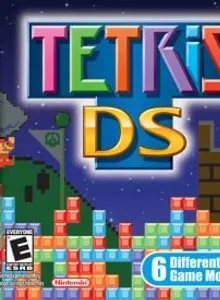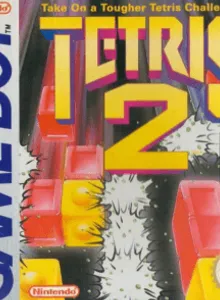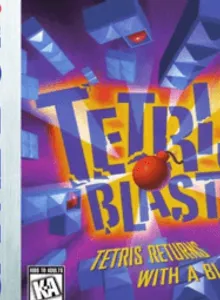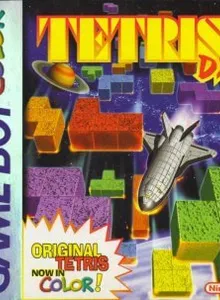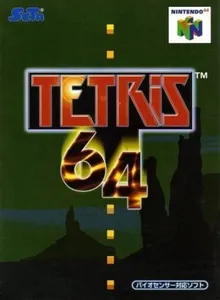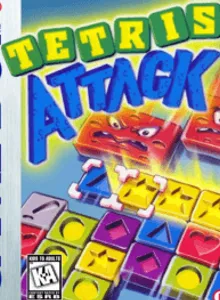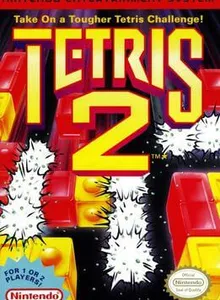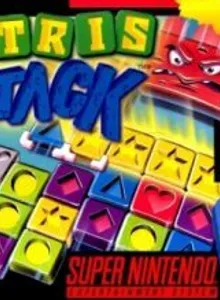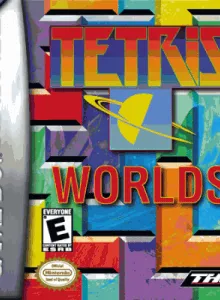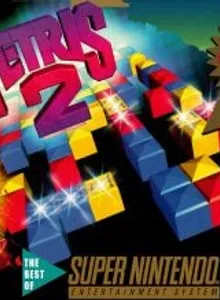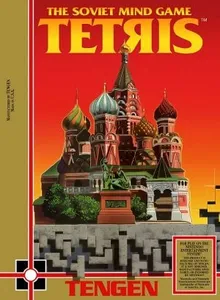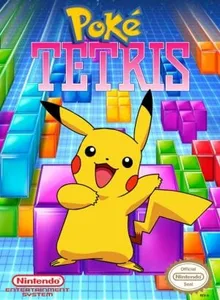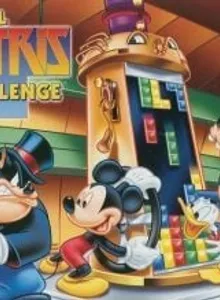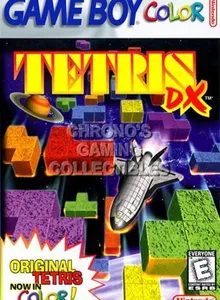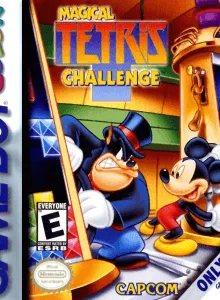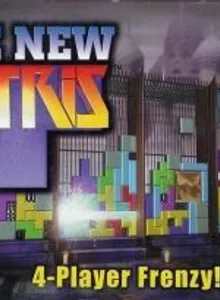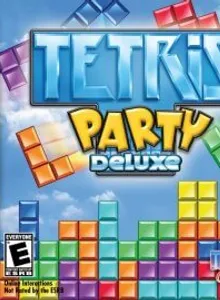Tetris
| Console: | Game Boy (GB) |
| Genre: | Puzzle |
| Release Year: | 1989 |
| Views: | 2,738 |
| Downloads: | 5,564 |
| File size: | 19.1KB |
Tetris Info
There is no question with the attraction of these simple but creative cubes. Ever since its release, “Tetris” has immediately received positive reviews from critics and players, many of whom consider it the best game for the Game Boy system and is a “legendary puzzle game”. The gameplay of the game is old but still inspires a lot of modern games today. In the game, you will move the blocks made of many square blocks, these blocks will slowly fall to the playground (high 18 blocks) from above until it touches an object below. You can rotate and place it where you need it when the squares fill a horizontal line they will disappear and give the player a score. Every time you clear 10 horizontal rows, the difficulty level will increase, causing the blocks to fall faster, so on until one block reaches the top, the game will end. During the game, you can also look at a side window to know which blocks will appear next, but if you want to make the game harder then you can also turn it off. The game also supports two players competing through a cable connecting the two devices, now when the player records Double, Triple or Tetris, below the other person’s playing field will appear incomplete rows, for until either side reaches the top, the game will end.
Tips & Guides
A: EmulatorJS is open source which we use.
Q: Can I play games directly on the browser without downloading anything?
A: Yes, you can play games directly on MyOldGames.NET without downloading anything, but for big games you should download the rom and access Emulator to play.
Q: Can I play games on all devices that have a browser?
A: We tested on some of our devices and found that EmulatorJS doesn't work in browsers on Android Devices and TV browsers. You can play on PC/Mac/iPhone/iPad (iPhone, iPad requires Safari).
Q: After I press "START GAME" I only see a black screen, what should I do next?
A: The Emulator will begin downloading and decompressing the game rom. If something goes wrong, try clicking the "Restart" icon.