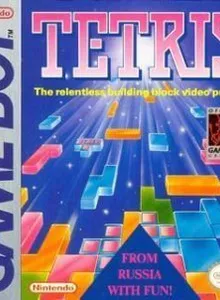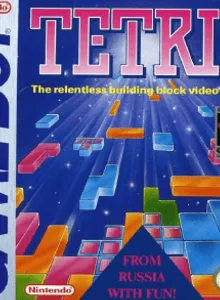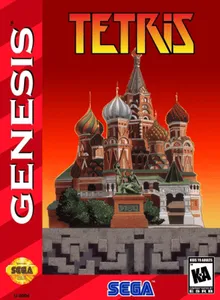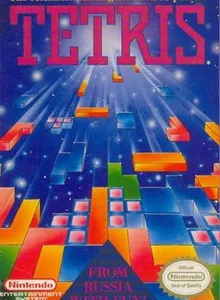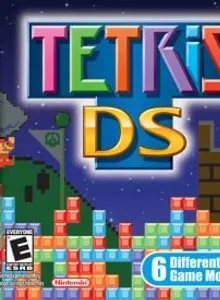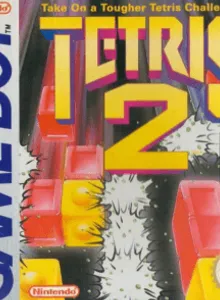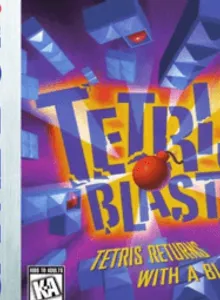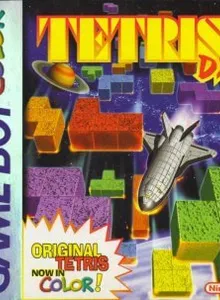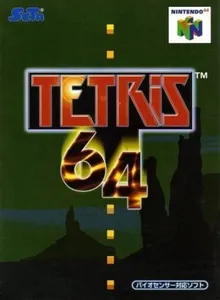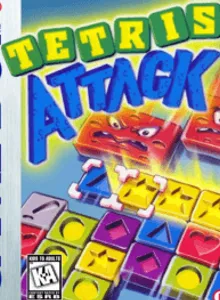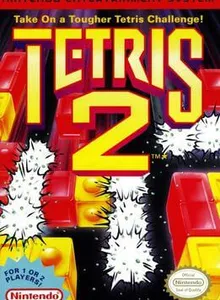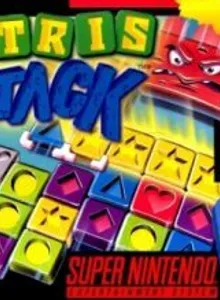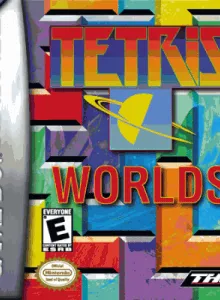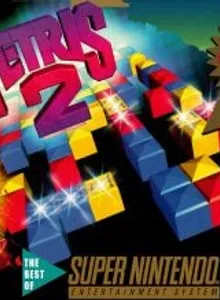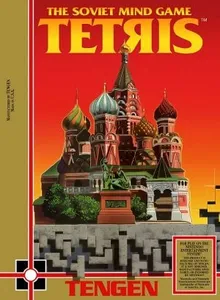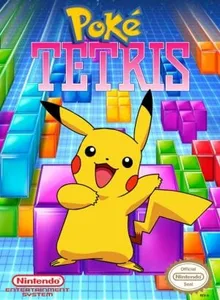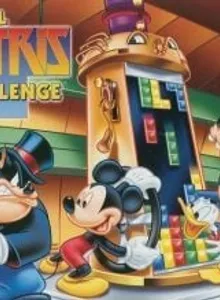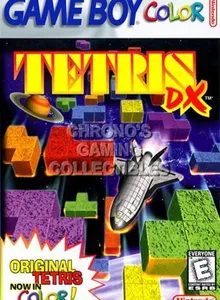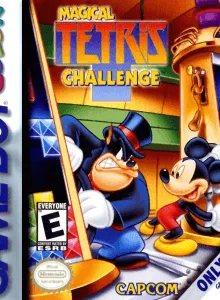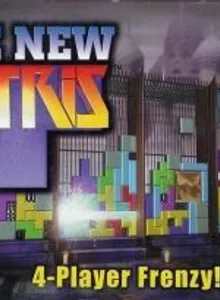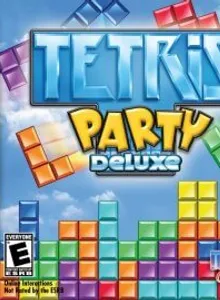Tetris
| Console: | Game Boy Color |
| Genre: | Puzzle |
| Release Year: | 1984 |
| Views: | 1,764 |
| Downloads: | 1,487 |
| File size: | 342.3KB |
Tetris Info
If you’re fed up with gore fighting games or simple adventure games and are looking for a challenging game, Tetris is the perfect choice for you. Being a puzzle game released in 1989, thanks to the trends, features, and gameplay ahead of its time, Tetris has never been outdated but still attracts a large number of players to participate. The simplified graphic design style is the point that makes a difference in this version. Although only blocks with shapes and colors created from squares, it exudes extremely interesting gameplay. The blocks will, in turn, fall from the top down. To score points, your task is to rotate and choose the location of the falling blocks of color. If you fill a horizontal row, they will explode, and you will gain an additional 100 points. If the high block reaches the top, you will lose and have to play from the beginning. There are watering 20 different levels to allow players to experience. The closer to the end of the level is, the faster the falling speed of the blocks will be. It requires the player to hurry to be able to win the game.
Tips & Guides
A: EmulatorJS is open source which we use.
Q: Can I play games directly on the browser without downloading anything?
A: Yes, you can play games directly on MyOldGames.NET without downloading anything, but for big games you should download the rom and access Emulator to play.
Q: Can I play games on all devices that have a browser?
A: We tested on some of our devices and found that EmulatorJS doesn't work in browsers on Android Devices and TV browsers. You can play on PC/Mac/iPhone/iPad (iPhone, iPad requires Safari).
Q: After I press "START GAME" I only see a black screen, what should I do next?
A: The Emulator will begin downloading and decompressing the game rom. If something goes wrong, try clicking the "Restart" icon.