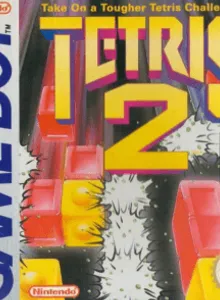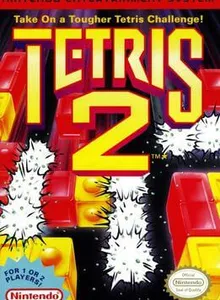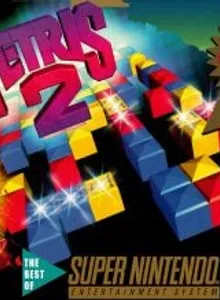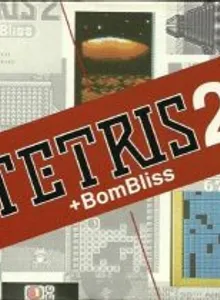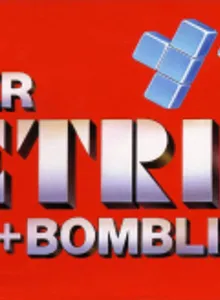Tetris 2 Info
Tetris 2 is one of the top choices for the puzzle genre on Nintendo. The game was released by Ultrasoft in 1990. As a variant of Tetris 1, the game also has the same rules as its predecessor. There are two main modes in the game: Tetris, and Tetris 2. In the first mode, players will experience the original version of Tetris. For the 2nd mode, the player must pass all 100 levels. Each level displays a diagram of a shape.
Starting the game, the player will have 3 hearts. Each heart will fade away every time you fail to accomplish the goal of the game. At each level, the game has three different missions. That is: arrange the tiles so they match the diagram, destroy all the bricks and survive after a certain time. If it fails, the player can still advance to the next level but loses an extra heart. After every 5 levels, the surviving player will be given 1 heart, which will continue until you have all 3 hearts.
In each level, players will be provided 4 squares in turn. Each of these squares will be randomly arranged but they will certainly be adjacent. The squares will be filled with three different colors: red, yellow and blue. At each turn, there will be bombs (the black circle inside a square) hovering at any position in a block. You can ignore them or try to put them in two other squares of the same color, the bomb will disappear if you do that. Also, if a bomb flashes before it is removed, it will create an explosion that will cause all other bombs of the same color to disappear as well. You will move to the next level after removing all the bombs and vice versa, if they are too high to destroy, the game will start from the beginning.
In addition, the game also supports game mode with other players. Player mode with PC and PvP will have similar gameplay. However, in person-to-person mode, the screen is divided into two different playgrounds and each player must try to be the first to remove all their bombs without being built too high. In the menu outside the game, the player can set the speed of the falling blocks, the level of the game to start and the type of music to play.
Tips & Guides
A: EmulatorJS is open source which we use.
Q: Can I play games directly on the browser without downloading anything?
A: Yes, you can play games directly on MyOldGames.NET without downloading anything, but for big games you should download the rom and access Emulator to play.
Q: Can I play games on all devices that have a browser?
A: We tested on some of our devices and found that EmulatorJS doesn't work in browsers on Android Devices and TV browsers. You can play on PC/Mac/iPhone/iPad (iPhone, iPad requires Safari).
Q: After I press "START GAME" I only see a black screen, what should I do next?
A: The Emulator will begin downloading and decompressing the game rom. If something goes wrong, try clicking the "Restart" icon.