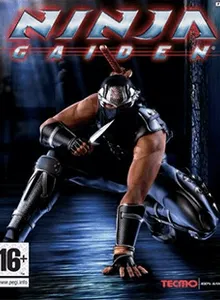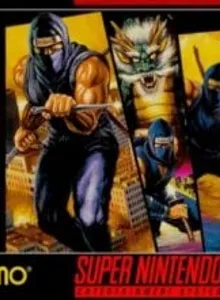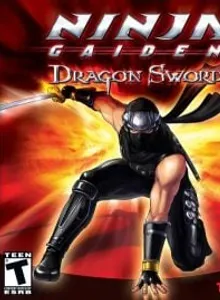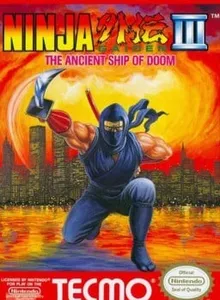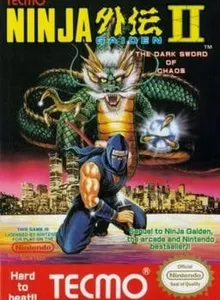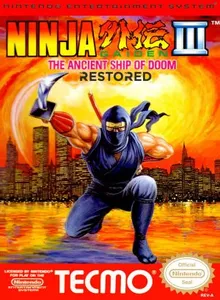Ninja Gaiden Info
Developed with a third perspective, Ninja Gaiden will bring fierce battles and the journey of revenge for the family of a strong will warrior. The game will require you to control Ryu – a ninja with much combat experience. And you have the task to help Ryu overcome many different challenges to find the man who murdered his family.
To find and destroy the one who murdered Ryu’s family. Ryu had to move to different dungeons to fight. The dungeons are connected by a central area – the city of Tairon. Through the central city, you must solve puzzles to collect keys or destroy enemies and discover new dungeons.
The weapon system in the game will be prepared in 2 types: light-weight weapons and heavy ones. When using light-weight weapons, you can attack enemies with fast speed which like Kitetsu or one-handed swords. Besides, light weapons also bring many special combat techniques such as Izuna Drop or Flying Swallow. For heavy-weight weapons like Unlabored Flawlessness or Dabilahro, you will attack the enemy with slow speed but can deal a lot of damage. In addition to approaching enemies to use melee. You can provoke them with shuriken or bow and arrow.
Besides using melee weapons, you can also use remote attack techniques to destroy enemies. With long-range attack skills, the opponent will be quickly destroyed and will ensure the safety of the character. These remote attack skills are called Nippon spells and you need to use magic power to activate them. In particular, magic power will be collected by destroying enemies. Enemies after being destroyed will drop colourful energy blocks and you can pick up them to increase magic power.
In addition to fighting and attacking enemies constantly. Players must also use defensive skills to protect themselves. There are 2 different types of defence for you to use. The first type is basic defence, you will stand in place and fend off the attack skills of the enemies. However, this basic defence cannot be countered with special attack skills. And the second type of defence is moving to evade the enemy’s attack. Instead of standing still, you will have to run out of a position where the enemy is about to attack.
Tips & Guides
A: EmulatorJS is open source which we use.
Q: Can I play games directly on the browser without downloading anything?
A: Yes, you can play games directly on MyOldGames.NET without downloading anything, but for big games you should download the rom and access Emulator to play.
Q: Can I play games on all devices that have a browser?
A: We tested on some of our devices and found that EmulatorJS doesn't work in browsers on Android Devices and TV browsers. You can play on PC/Mac/iPhone/iPad (iPhone, iPad requires Safari).
Q: After I press "START GAME" I only see a black screen, what should I do next?
A: The Emulator will begin downloading and decompressing the game rom. If something goes wrong, try clicking the "Restart" icon.
Select ROM to DOWNLOAD or PLAY
| ROM Name | Play | Download | Size | |
|---|---|---|---|---|
| Ninja Gaiden (USA) (Beta).zip | Play Now | Download | 140.0KB | No-Intro |
| Ninja Gaiden (USA).zip | Play Now | Download | 137.9KB | No-Intro |
| Shadow Warriors - Ninja Gaiden (Europe) (Virtual Console).zip | Play Now | Download | 138.0KB | No-Intro |
| Shadow Warriors - Ninja Gaiden (Europe).zip | Play Now | Download | 134.2KB | No-Intro |
| Shadow Warriors II - Ninja Gaiden II (Europe).zip | Play Now | Download | 162.2KB | No-Intro |