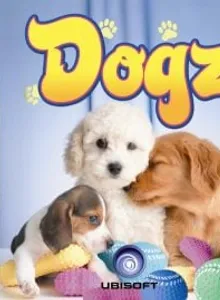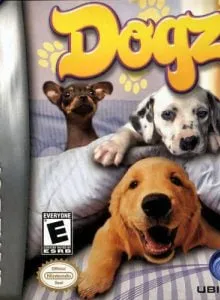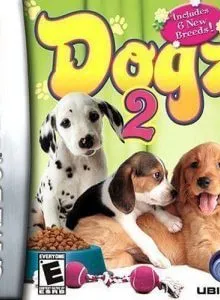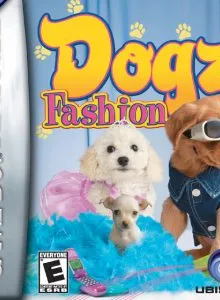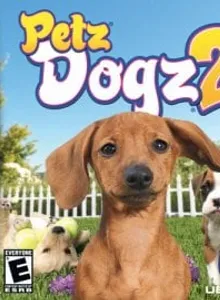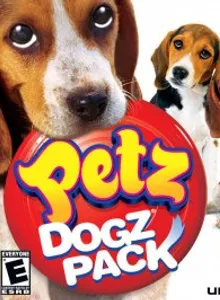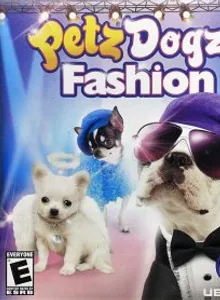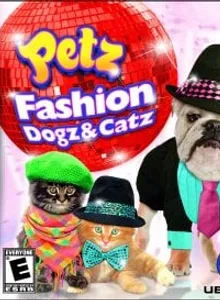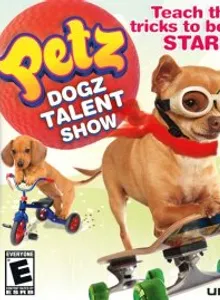Dogz
| Console: | Nintendo DS |
| Genre: | Simulator |
| Release Year: | 2006 |
| Views: | 1,473 |
| Downloads: | 1,362 |
| File size: | 28.9MB |
Dogz Info
The dog is one of the beloved pets. Most like in the world, and many people want to raise a dog by themselves. They are teaching a good dog, watching him grow up as well as living together as a family makes modern life much happier. But surely not everyone has the conditions to raise a dog like that on their own. Therefore, simulation games are born to be noticeable.
“Dogz” is a good product of Ubisoft about this topic. If you mention this manufacturer, everyone knows the famous action games with beautiful graphics. With “Dogz,” they created a cute game, 2D graphics with bright colors and close character designs. This series has many parts, the later the graphics are upgraded, but the way to play is never changed.
For “Dogz,” players will meet a dog, and it will obviously become your pet. The player will adopt it and bear all responsibility for this creature. Firstly, the game will show five different breeds, and you will have to choose one of them, but be assured it is all cute. After bringing your dog home, use all your love to nurture it and train it as you do in real life. In your free time, teach your dog to do interesting tricks such as standing up, sitting down or shaking hands. This loyal creature will do his best to make you happy. But life needs money to maintain. You also need to eat, and your dogs must be provided with food to stay healthy and happy. Try to work and earn a lot of money to buy food, outfits, and toys for your faithful companion. Besides, these dogs can participate in fun contests like “tricks of the day,” or competing in talent shows.
Tips & Guides
A: EmulatorJS is open source which we use.
Q: Can I play games directly on the browser without downloading anything?
A: Yes, you can play games directly on MyOldGames.NET without downloading anything, but for big games you should download the rom and access Emulator to play.
Q: Can I play games on all devices that have a browser?
A: We tested on some of our devices and found that EmulatorJS doesn't work in browsers on Android Devices and TV browsers. You can play on PC/Mac/iPhone/iPad (iPhone, iPad requires Safari).
Q: After I press "START GAME" I only see a black screen, what should I do next?
A: The Emulator will begin downloading and decompressing the game rom. If something goes wrong, try clicking the "Restart" icon.
Select ROM to DOWNLOAD or PLAY
| ROM Name | Play | Download | Size | |
|---|---|---|---|---|
| Dogz (Europe) (EnFrDeEsIt).zip | Play Now | Download | 8.6MB | |
| Dogz (Europe).zip | Play Now | Download | 6.7MB | |
| Dogz (USA).zip | Play Now | Download | 6.7MB | |
| Dogz (United Kingdom).zip | Play Now | Download | 6.7MB | |
| Fashion Dogz (Europe).zip | Play Now | Download | 27.9MB | |
| Petz - Dogz - Koinu to Issho ni Tanoshiku Asobou (Japan) b.zip | Play Now | Download | 11.9MB | |
| Petz - Dogz - Koinu to Issho ni Tanoshiku Asobou (Japan).zip | Play Now | Download | 11.9MB | |
| Petz - Dogz Fashion (USA) (EnFrEs) (Rev 1).zip | Play Now | Download | 28.9MB | |
| Petz - Dogz Fashion (USA).zip | Play Now | Download | 27.9MB | |
| Petz - Dogz Pack (USA) (EnFrDeEsItNlSvNoDa) (Rev 1).zip | Play Now | Download | 11.8MB | |
| Petz - Dogz Pack (USA) (EnFrDeEsItNlSvNoDa).zip | Play Now | Download | 11.1MB | |
| Petz - Dogz Talent Show (USA) (EnFrDeEsIt).zip | Play Now | Download | 27.4MB | |
| Petz Fashion - Dogz Catz (USA) (EnFrEs).zip | Play Now | Download | 16.7MB |