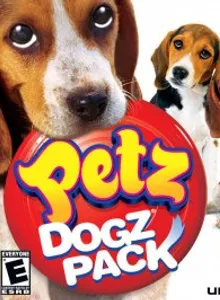Petz Dogz Pack
| Console: | Nintendo DS |
| Genre: | Life Simulation |
| Release Year: | 2008 |
| Views: | 115 |
| Downloads: | 57 |
| File size: | 11.8MB |
Petz Dogz Pack Info
Ubisoft’s Petz line of games allows young players to create and care for cute, furry pets chosen from many different breeds of dogs, cats, horses and monkeys. For the first time ever in the Petz series, create an entire family of dogs, cats, horses and monkeys. Crossbreed and create your own looks and personality for your pet. Raise your pet and create a strong relationship. Features • Adopt your favorite pet from some of the most well-known breeds. -Watch your pet grow in three stages: baby, child and adult. -Experiment with breeding to create unique pets that fit your personality. -Impact your pet’s relationships with others by the way you decide to raise your pet. • Watch your pet interact with other pets. -Have up to three pets on the screen at the same and watch them interact and play together. -The way they interact with each other depends on the player. • Get rewarded as you play through the game. Unlock many items -Unlock more than 75 items of clothing and accessories to dress up your pet. -Unlock new toys that your pets can use when playing with you or with each other. -Unlock new environments such as the beach or a snow field. -Pass the obstacle course at the park and unlock more items. • Improved, more realistic graphics. -Pets look more realistic than ever. -Watch your pets interact in realistic-looking environments. • Exchange pets with friends using the Play Date mode. -In Play Date mode, send your pets to your friend’s Nintendo DS and vice versa using DS Wireless Communications. -Crossbreed your friend’s pet and your pet.
Tips & Guides
A: EmulatorJS is open source which we use.
Q: Can I play games directly on the browser without downloading anything?
A: Yes, you can play games directly on MyOldGames.NET without downloading anything, but for big games you should download the rom and access Emulator to play.
Q: Can I play games on all devices that have a browser?
A: We tested on some of our devices and found that EmulatorJS doesn't work in browsers on Android Devices and TV browsers. You can play on PC/Mac/iPhone/iPad (iPhone, iPad requires Safari).
Q: After I press "START GAME" I only see a black screen, what should I do next?
A: The Emulator will begin downloading and decompressing the game rom. If something goes wrong, try clicking the "Restart" icon.