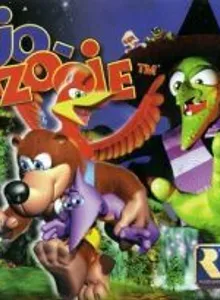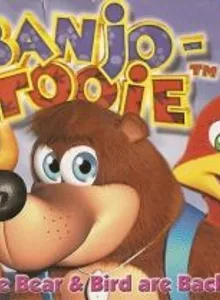Banjo-Kazooie (Banjo To Kazooie No Daibouken)
| Console: | Nintendo 64 |
| Genre: | Adventure & Platformer |
| Release Year: | 1998 |
| Views: | 2,747 |
| Downloads: | 450 |
| File size: | 15.7MB |
Banjo-Kazooie (Banjo To Kazooie No Daibouken) Info
Banjo-Kazooie is the first game that paves the way for a series of famous and popular games also with the name Banjo-Kazooie, launched in the final years of the old millennium (1998). The game was developed by Rare and was released only for the Nintendo 64 series, until 2008, it was released on the Xbox 360. The game belongs to the platform genre, with three-dimensional graphics that was thoroughly polished to every detail. This is one of the strengths of the game. Evidence for this, in addition to the Console Action Game of the Year award, the game also received an award for Outstanding Achievement in Art/Graphics. Single-player is the only mode played throughout the timeline.
The name Banjo-Kazooie is actually a combination of two names of the two main characters: Banjo, a friendly brown bear, along with Kazooie, a female bird of the Breegull species, also is the one that usually stays in Banjo’s backpack. In this story, the two protagonists will altogether make a journey in the fight against the evil witch Gruntilda. Because of her hatred for the beauty of Tooty, the Banjo’s sister little brown bear, she kidnapped her while Banjo was in dreaming. So both Banjo and Kazooie need to go to rescue Tooty and give the wicked witch a lesson for the bad deeds that she did.
By starting the game, players will be given detailed instructions on how to play as well as being provided with a storyline through dialogues with the NPCs. The play style of Banjo-Kazooie is quite diverse, with many challenges in various fields. It can be overcoming obstacles, giving answers to tough music puzzles or completing requirements for collecting objects, clearing bosses. Actions that the two main characters can do include running, jumping, flying, swimming, rolling, climbing, and so on. In fact, not all of the actions listed above are available, but some of them require players to complete specific criteria or collect certain items. In addition, players can also get support from the wizard Mumbo Jumbo. Throughout the main storyline, the player must traverse all nine different worlds. The key to moving to another world is thanks to the notes and Jiggies that players need to find.
Tips & Guides
A: EmulatorJS is open source which we use.
Q: Can I play games directly on the browser without downloading anything?
A: Yes, you can play games directly on MyOldGames.NET without downloading anything, but for big games you should download the rom and access Emulator to play.
Q: Can I play games on all devices that have a browser?
A: We tested on some of our devices and found that EmulatorJS doesn't work in browsers on Android Devices and TV browsers. You can play on PC/Mac/iPhone/iPad (iPhone, iPad requires Safari).
Q: After I press "START GAME" I only see a black screen, what should I do next?
A: The Emulator will begin downloading and decompressing the game rom. If something goes wrong, try clicking the "Restart" icon.