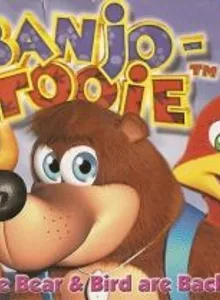Banjo-Tooie (Banjo To Kazooie No Daibouken 2)
| Console: | Nintendo 64 |
| Genre: | Adventure & Platformer |
| Release Year: | 2000 |
| Views: | 2,284 |
| Downloads: | 400 |
| File size: | 31.3MB |
Banjo-Tooie (Banjo To Kazooie No Daibouken 2) Info
If you’ve ever known the name Banjo-Kazooie, this is the successor to it. Banjo-Tooie is also in the Banjo-Kazooie series of the renowned developer, Rare. The game is one of the best-rated titles, released in the first years of the new millennium for the Nintendo 64 series by Nintendo. This version continues to be placed in a three-dimensional and very large world, which was received many compliments by experts and the gaming community.
If in the name Banjo-Kazooie, both Banjo and Kazooie are the two main characters that the story revolves around. So in this part, why Banjo-Tooie? Who is Tooie? Actually, there is no character named Tooie here, and Tooie just means “two”, so Banjo-Tooie only roughly means the second Banjo-Kazooie. The context of this story occurs two years later from the end of the previous chapter, marked by the defeat of Gruntilda. It seemed that it was all there, but Mingella and Blobbelda, two of Gruntilda’s siblings, went to Spiral Mountain in search of their sister’s soul. After the efforts, the witch was finally free, but apart from her soul, all that remained was only a skeleton. In order to regain her bodies intact, the three witches intend to charge the Big-O-Blaster to create a destructive power so as to destroy the entire island, while simultaneously draining the energy of the innocent residents. Not only does it stop there, Bottles, a friend of Banjo, was also killed when he saw what happened to those witches. Banjo and his friends promised themselves that the witches would pay for what they had done.
The gameplay of this version is not much different from its predecessor. Banjo’s main task is to find and collect the Jiggies to complete the puzzles. Music notes will still need to be collected. The difference here is that these notes will be the means for the character to learn new skills from Jamjars, the poor Bottles’ brother. Between the worlds in the game, there will be physical connection points, which are via the train stations. Banjo or the other characters can all move through the Chuffy train. The game also integrates a multiplayer mode through small minigames that can be customized with up to four players.
Tips & Guides
A: EmulatorJS is open source which we use.
Q: Can I play games directly on the browser without downloading anything?
A: Yes, you can play games directly on MyOldGames.NET without downloading anything, but for big games you should download the rom and access Emulator to play.
Q: Can I play games on all devices that have a browser?
A: We tested on some of our devices and found that EmulatorJS doesn't work in browsers on Android Devices and TV browsers. You can play on PC/Mac/iPhone/iPad (iPhone, iPad requires Safari).
Q: After I press "START GAME" I only see a black screen, what should I do next?
A: The Emulator will begin downloading and decompressing the game rom. If something goes wrong, try clicking the "Restart" icon.