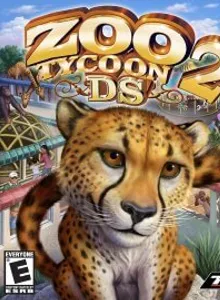Zoo Tycoon 2 DS
| Console: | Nintendo DS |
| Genre: | Construction And Management Simulation |
| Release Year: | 2008 |
| Views: | 132 |
| Downloads: | 151 |
| File size: | 8.0MB |
Zoo Tycoon 2 DS Info
This game is a very similar game to its computer counterpart. There are three main modes in Zoo Tycoon 2 DS, Campaign Game, Freeform Game, and Multiplayer. In Campaign Game, you have to meet certain objectives, such as having many happy animals or getting a certain number of people in your zoo. To make your animals happy, you have to feed, bathe, pet, and heal the animals. Zookeepers help you take care of the animals and feed them when it is necessary. Maintenance workers fix fences and clean up trash. Dolphins are some of the most popular animals and can even hold dolphin shows for your guests. They are trained by trainers, and you can also train them for shows. There is also Sandbox Mode, where you can freely build and choose the amount of money you have. You can save Campaign games and Sandbox games, but only one. In Multiplayer, there are two different modes, Trade a Zoo and Tycoon Showdown. In Trade a Zoo, you can trade zoos with other people. You can try running their zoo, and they can run your zoo. In Tycoon Showdown, you can face off with another person to make the better zoo. You have a time limit and are graded by things like amount of guests, animals, and cash spent.
Tips & Guides
A: EmulatorJS is open source which we use.
Q: Can I play games directly on the browser without downloading anything?
A: Yes, you can play games directly on MyOldGames.NET without downloading anything, but for big games you should download the rom and access Emulator to play.
Q: Can I play games on all devices that have a browser?
A: We tested on some of our devices and found that EmulatorJS doesn't work in browsers on Android Devices and TV browsers. You can play on PC/Mac/iPhone/iPad (iPhone, iPad requires Safari).
Q: After I press "START GAME" I only see a black screen, what should I do next?
A: The Emulator will begin downloading and decompressing the game rom. If something goes wrong, try clicking the "Restart" icon.