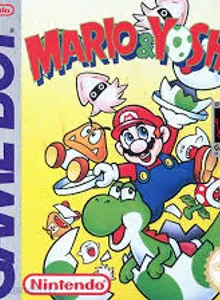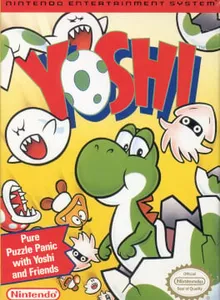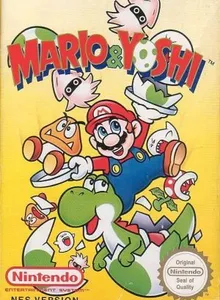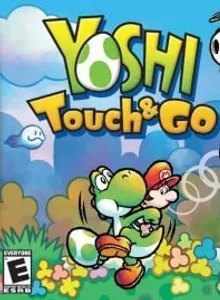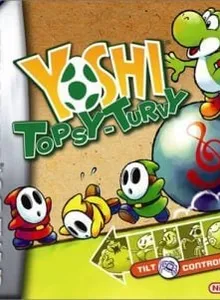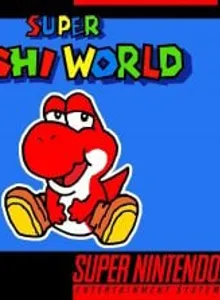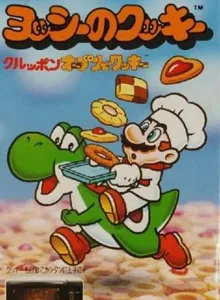Yoshi Info
Yoshi is a puzzle game released by Nintendo in 1991. The game is divided into several different levels. At each level, there will be a large number of monsters falling from the ceiling. The task of the player is to destroy all monsters by placing two identical monsters in a column.
In the game, players will play the role of Yoshi, a green dinosaur that controls Mario to help free blocks fall on top of each other and prevent them from touching the ceiling. At the beginning of the game, a series of blocks of goombas, koopas and some other monsters continuously fall from the ceiling. The game’s space is divided into four columns, each capable of containing eight monsters stacked on top of each other. At the end of each column are the plates supported by Mario. Mario can move left or right to support two disks by pressing the buttons on the controller. The rule of the game is: different monsters will stack up and create higher columns while pairing the same monsters vertically will make those two monsters disappear from a column. Mario must prevent a block of monsters from reaching the ceiling by swapping columns and continuously forming pairs of matching monsters.
Yoshi stood outside the right of the screen as a controller to move Mario. Players need quick reflexes to control Mario’s direction of movement and swap columns before the columns are locked. The creatures split into certain columns and there won’t be any chain reaction. Every time you destroy a pair of monsters, players will receive a number of bonus points. The level ends when all monsters have fallen and the distance between them and the ceiling is safe. At later levels, monsters will move at a faster rate. This requires flexible movement from the player. When it reaches a certain level, the system will add Yoshi eggshell, a special type of monster that can transform into other monsters when dropped. The high speed of moving monsters along with changing the shape of Yoshi’s eggshell will be a big challenge for players. However, they only appear a number of times in a certain level. After the player completes each level, Yoshi will perform a special move to congratulate Mario on completing the mission. With the experience of playing the initial levels, players will easily conquer all levels of the game.
Tips & Guides
A: EmulatorJS is open source which we use.
Q: Can I play games directly on the browser without downloading anything?
A: Yes, you can play games directly on MyOldGames.NET without downloading anything, but for big games you should download the rom and access Emulator to play.
Q: Can I play games on all devices that have a browser?
A: We tested on some of our devices and found that EmulatorJS doesn't work in browsers on Android Devices and TV browsers. You can play on PC/Mac/iPhone/iPad (iPhone, iPad requires Safari).
Q: After I press "START GAME" I only see a black screen, what should I do next?
A: The Emulator will begin downloading and decompressing the game rom. If something goes wrong, try clicking the "Restart" icon.
Select ROM to DOWNLOAD or PLAY
| ROM Name | Play | Download | Size | |
|---|---|---|---|---|
| Doraemon (Japan) (T-En by Sky Yoshi v1.0) (n).zip | Play Now | Download | 82.1KB | English Translation |
| Mario Yoshi (Europe).zip | Play Now | Download | 72.4KB | No-Intro |
| Yoshi (USA).zip | Play Now | Download | 38.2KB | No-Intro |
| Yoshi no Cookie (Japan).zip | Play Now | Download | 67.1KB | No-Intro |
| Yoshi no Tamago (Japan).zip | Play Now | Download | 38.1KB | No-Intro |