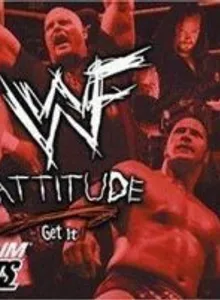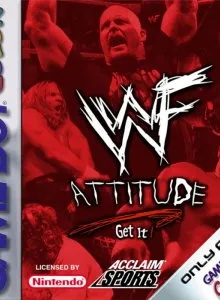WWF Attitude
| Console: | Game Boy Color |
| Genre: | Fighting & Sports |
| Release Year: | 1999 |
| Views: | 119 |
| Downloads: | 60 |
| File size: | 383.3KB |
WWF Attitude Info
Next to 3D versions on consoles, Acclaim's 1999 wrestling game WWF Attitude was also released in a 2D version for the Game Boy Color. It is similar to developer Crawfish Interactive's previous Game Boy title WWF War Zone, with the main differences being the addition of color, several new game modes and an all-new line-up of 20 wrestlers. Returning modes include training, single matches, tag team matches and cage matches, as well as the Challenge mode, in which the player's goal is to earn the WWF title by beating the current holder, starting from the very bottom of the rankings. To get a chance at the title fight, wrestlers with higher rankings must be beat in single matches, and it is also necessary to fight grudge (cage) matches against wrestlers in lower places. The new Career mode is a series of consecutive fights against all other 19 wrestlers in the game. Also new is the King of the Ring mode, an eight-wrestler single-elimination tournament. Progress in Challenge and Career modes is saved via passwords. In the ring, three of the Game Boy's buttons (A, B and Select) are used for various moves, including attacks, grapples and drops. Each wrestler has their signature finishing move available, but unlike in War Zone, every finisher is activated in the same way. Like in War Zone, short biographies of the featured wrestlers are available from the main menu.
Tips & Guides
A: EmulatorJS is open source which we use.
Q: Can I play games directly on the browser without downloading anything?
A: Yes, you can play games directly on MyOldGames.NET without downloading anything, but for big games you should download the rom and access Emulator to play.
Q: Can I play games on all devices that have a browser?
A: We tested on some of our devices and found that EmulatorJS doesn't work in browsers on Android Devices and TV browsers. You can play on PC/Mac/iPhone/iPad (iPhone, iPad requires Safari).
Q: After I press "START GAME" I only see a black screen, what should I do next?
A: The Emulator will begin downloading and decompressing the game rom. If something goes wrong, try clicking the "Restart" icon.