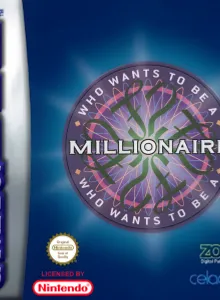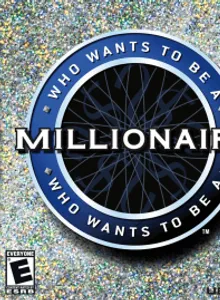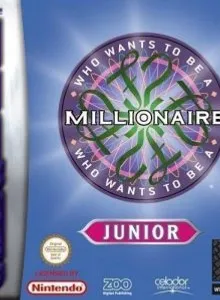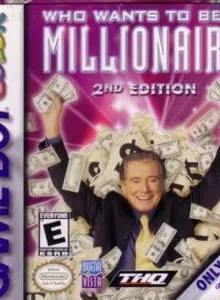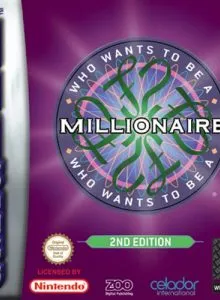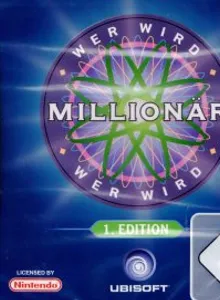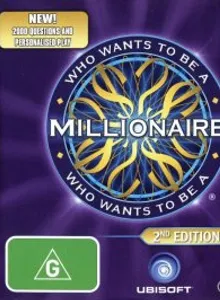Who Wants to be a Millionaire
| Console: | Nintendo DS |
| Genre: | Quiz |
| Release Year: | 2010 |
| Views: | 132 |
| Downloads: | 101 |
| File size: | 13.9MB |
Who Wants to be a Millionaire Info
Ludia's 2010 version of Who Wants to be a Millionaire brings the current version of the game show to home consoles. Players try to answer 15 multiple-choice questions of increasing difficulty, with the dollar value for each question increasing all the way up to one million dollars. If they player is stumped by a question, they may narrow their choices down by using up one of three lifelines – Ask the Audience, Double Dip, and Phone a Friend. Players can also choose to walk away and retain their winnings. In single-player mode, the player simply plays as a contestant on the show. Other aspects of the show, such as answering a question quickly to get selected for the "hot seat" are not recreated. Lifeline answers are selected by the computer and presented by virtual friends/audience. The player's total lifetime winnings are tracked in this mode, and the player will try to beat their performance in the previous game, or achieve the highest dollar score they can. On the Wii, the player can use the direction pad or remote to select one of their four options. On the DS, the player can use the direction pad or the stylus. Multiplayer is achieved through a "Party Mode" for up to four players. All players are asked a question, and each player selects their answer individually. Those who answer correctly move up the 15-question "money tree." Incorrect answer moves that player down to the previous dollar amount. The player(s) highest up on the tree wins the game. Players must create a game profile (contained to Millionaire only) and select an avatar from Ludia's standard designs. Specific goals outlined in-game will unlock awards and outfits for these avatars.
Tips & Guides
A: EmulatorJS is open source which we use.
Q: Can I play games directly on the browser without downloading anything?
A: Yes, you can play games directly on MyOldGames.NET without downloading anything, but for big games you should download the rom and access Emulator to play.
Q: Can I play games on all devices that have a browser?
A: We tested on some of our devices and found that EmulatorJS doesn't work in browsers on Android Devices and TV browsers. You can play on PC/Mac/iPhone/iPad (iPhone, iPad requires Safari).
Q: After I press "START GAME" I only see a black screen, what should I do next?
A: The Emulator will begin downloading and decompressing the game rom. If something goes wrong, try clicking the "Restart" icon.