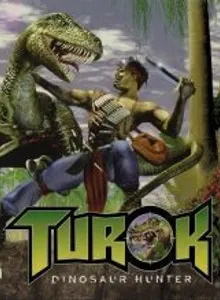Turok – Dinosaur Hunter (Tokisora Senshi Turok)
| Console: | Nintendo 64 |
| Genre: | Action & FPS |
| Release Year: | 1997 |
| Views: | 1,333 |
| Downloads: | 691 |
| File size: | 7.2MB |
Turok – Dinosaur Hunter (Tokisora Senshi Turok) Info
Turok: Dinosaur Hunter is a first-person shooter game, with the protagonist as Turok, a character already very famous in Valiant Comics. The game was developed by Iguana Entertainment and published by Acclaim Entertainment. The story in the sky plays around a time-travelling warrior Tal’Set, also known as Turok. His mission is to ensure the division of the two places, the Earth, of humankind and Lost Land, a primitive place with the appearance of dinosaurs, aliens, or even other creatures. Campaigner is an evil lord, he is looking for an ancient weapon of destruction called Chronosielter, to serve the purpose of destroying the boundary between the two eras to dominate them all. Because it is so powerful, it is divided into eight pieces stored in eight different places. The player is tasked with finding all eight pieces before Campaigner finds them. Participate in the game, the player will stand in the centre with seven gates leading to seven different places. However, a number of keys are required to open each gate. Each stage will have a piece of Chronosielter. In the process of finding them, don’t forget to use weapons to defeat the enemies you encounter.
Tips & Guides
A: EmulatorJS is open source which we use.
Q: Can I play games directly on the browser without downloading anything?
A: Yes, you can play games directly on MyOldGames.NET without downloading anything, but for big games you should download the rom and access Emulator to play.
Q: Can I play games on all devices that have a browser?
A: We tested on some of our devices and found that EmulatorJS doesn't work in browsers on Android Devices and TV browsers. You can play on PC/Mac/iPhone/iPad (iPhone, iPad requires Safari).
Q: After I press "START GAME" I only see a black screen, what should I do next?
A: The Emulator will begin downloading and decompressing the game rom. If something goes wrong, try clicking the "Restart" icon.
Select ROM to DOWNLOAD or PLAY
| ROM Name | Play | Download | Size | |
|---|---|---|---|---|
| Turok - Dinosaur Hunter (Europe) (Rev 1).zip | Play Now | Download | 7.2MB | No-Intro |
| Turok - Dinosaur Hunter (Europe) (Rev 2).zip | Play Now | Download | 7.2MB | No-Intro |
| Turok - Dinosaur Hunter (Europe).zip | Play Now | Download | 7.2MB | No-Intro |
| Turok - Dinosaur Hunter (Germany) (Rev 1).zip | Play Now | Download | 7.1MB | No-Intro |
| Turok - Dinosaur Hunter (Germany) (Rev 2).zip | Play Now | Download | 7.1MB | No-Intro |
| Turok - Dinosaur Hunter (Germany).zip | Play Now | Download | 7.1MB | No-Intro |
| Turok - Dinosaur Hunter (USA) (Rev 1).zip | Play Now | Download | 7.2MB | No-Intro |
| Turok - Dinosaur Hunter (USA) (Rev 2).zip | Play Now | Download | 7.2MB | No-Intro |
| Turok - Dinosaur Hunter (USA).zip | Play Now | Download | 7.2MB | No-Intro |