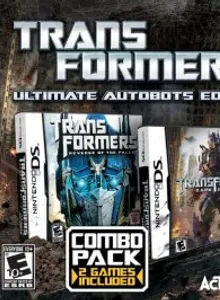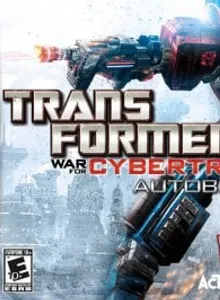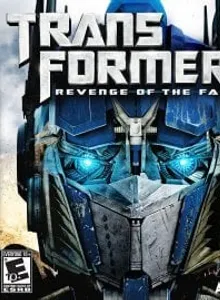Transformers: Autobots
| Console: | Nintendo DS |
| Genre: | Action |
| Release Year: | 2007 |
| Views: | 2,832 |
| Downloads: | 4,337 |
| File size: | 45.7MB |
Transformers: Autobots Info
Autobots with Optimus is still one of the most welcomed figures in the world. Just at the beginning of 2019, the movie market has embraced the latest “BumbleBee” child of the Transformers franchise. Combat robots of all sizes and shapes have fought for many years to protect the earth, against their evil comrades called Decepticon. Through many movies and comics, the game market cannot lose in this race. The products with their image are also many and reworked many times. Transformers: Autobots is also a product with attractive action gameplay, reflecting this fierce battle. If you feel interesting with it, there is a piece of small information like this: Actually, Vicarious Visions has released a pair of games that go together as Autobots and Decepticon to show two opposing sides with two corners look different. The game that I am introducing, the player will play an Autobot with familiar characters like BUMBLEBEE, BARRICADE, and others.
This is a real action game when players will play a robot that is much bigger than humans. But their battlefield is the Earth, where people are living. This war will significantly harm our wealth, our property and our lives, but Autobots will try their best to minimize that.
More than 20 tasks are designed with different stories for players to join and fight. Before entering a battle, prepare everything ready, build yourself a strong foundation of strength and learn the opponent carefully. Other modes like Team Death Match or AllSpark Sports are all desirable. Your Robots can scan up to 30 media types for ease of movement and camouflage. When transforming, they will have beautiful scenes, just like in the movie.
Tips & Guides
A: EmulatorJS is open source which we use.
Q: Can I play games directly on the browser without downloading anything?
A: Yes, you can play games directly on MyOldGames.NET without downloading anything, but for big games you should download the rom and access Emulator to play.
Q: Can I play games on all devices that have a browser?
A: We tested on some of our devices and found that EmulatorJS doesn't work in browsers on Android Devices and TV browsers. You can play on PC/Mac/iPhone/iPad (iPhone, iPad requires Safari).
Q: After I press "START GAME" I only see a black screen, what should I do next?
A: The Emulator will begin downloading and decompressing the game rom. If something goes wrong, try clicking the "Restart" icon.
Select ROM to DOWNLOAD or PLAY
| ROM Name | Play | Download | Size | |
|---|---|---|---|---|
| Transformers - Autobots (Europe) (Rev 1).zip | Play Now | Download | 45.2MB | |
| Transformers - Autobots (Europe).zip | Play Now | Download | 45.1MB | |
| Transformers - Autobots (France) (Rev 1).zip | Play Now | Download | 44.7MB | |
| Transformers - Autobots (France).zip | Play Now | Download | 44.7MB | |
| Transformers - Autobots (Germany) (Rev 1).zip | Play Now | Download | 44.8MB | |
| Transformers - Autobots (Germany).zip | Play Now | Download | 44.7MB | |
| Transformers - Autobots (Italy) b.zip | Play Now | Download | 45.7MB | |
| Transformers - Autobots (Italy).zip | Play Now | Download | 45.7MB | |
| Transformers - Autobots (Spain) (Rev 1).zip | Play Now | Download | 44.6MB | |
| Transformers - Autobots (Spain).zip | Play Now | Download | 44.6MB | |
| Transformers - Autobots (USA) (Rev 1).zip | Play Now | Download | 45.2MB | |
| Transformers - Autobots (USA).zip | Play Now | Download | 45.2MB | |
| Transformers - Autobots (United Kingdom) (Rev 1).zip | Play Now | Download | 45.2MB | |
| Transformers - Autobots (United Kingdom).zip | Play Now | Download | 45.1MB |