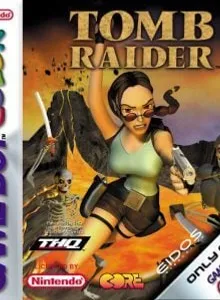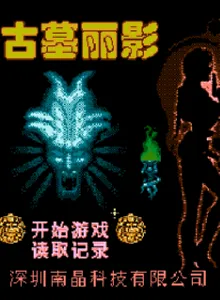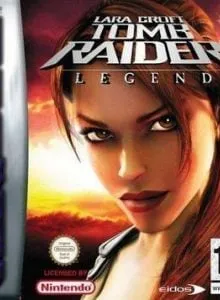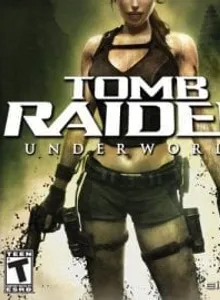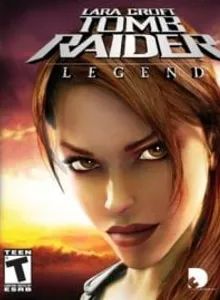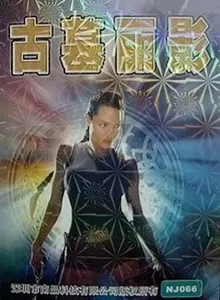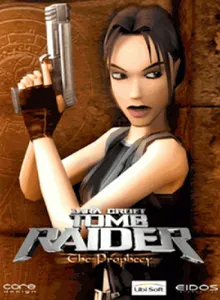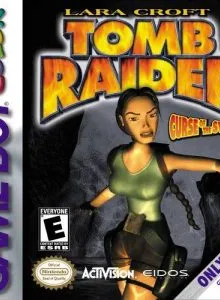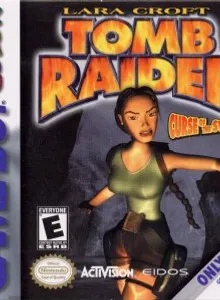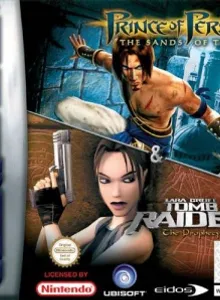Tomb Raider Info
Tomb Raider is a role-playing game, exploring and solving puzzles in a mysterious maze released in 1996. Tomb Raider also is known as Lara Croft: Tomb Raider. The game is inspired by a journey around the world, collecting lost treasures as well as deciphering the mysterious tombs of an English archaeologist named Lara Croft. During his trip, Lara Croft faced many enemies, and pitiful environments at the same time will have to solve conundrums. Since its launch, the game has received a lot of love from players and has sold over 74 copies worldwide. It is also one of the pioneering games for the action-adventure genre. Lara Croft became one of the main characters of many later games.
When entering the game, mysterious scenery of the tombs will appear before the player. They will control Lara moving in these graves to search for the mystery. The character of the player will move flexibly in eight directions, can jump up or dive into the water. In addition to fighting the evil watchmen, players will have to solve riddles that are dangerous pitfalls. Puzzles will appear in ancient tombs and temples, which will gradually increase in difficulty according to the level the player has reached. To best solve the puzzles, players will collect clues after defeating the tomb guard. When you pass each level, you will receive valuable treasures. With these treasures, players can use right at that time. In the next levels, they will not lapse, you can use them continuously to solve puzzles. In the journey to travel the world, Lara Croft will have to overcome all eight tombs with different mysteries. The difficulty of each tomb will increase with level.t the end of each stage, the player will have to confront a boss. Only after defeating them will you receive items and can go to the next level. When you finish all eight graves, the player will have to play from the beginning, and the difficulty will be doubled. The work of solving puzzles in the game will bring the game to the players full of fun as well as new knowledge about the history of mankind.
Tips & Guides
A: EmulatorJS is open source which we use.
Q: Can I play games directly on the browser without downloading anything?
A: Yes, you can play games directly on MyOldGames.NET without downloading anything, but for big games you should download the rom and access Emulator to play.
Q: Can I play games on all devices that have a browser?
A: We tested on some of our devices and found that EmulatorJS doesn't work in browsers on Android Devices and TV browsers. You can play on PC/Mac/iPhone/iPad (iPhone, iPad requires Safari).
Q: After I press "START GAME" I only see a black screen, what should I do next?
A: The Emulator will begin downloading and decompressing the game rom. If something goes wrong, try clicking the "Restart" icon.