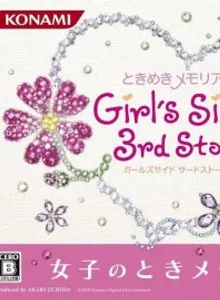Tokimeki Memorial: Girl’s Side: 3rd Story
| Console: | Nintendo DS |
| Genre: | Life Simulation |
| Release Year: | 2010 |
| Views: | 142 |
| Downloads: | 102 |
| File size: | 461.9MB |
Tokimeki Memorial: Girl’s Side: 3rd Story Info
Tokimeki Memorial Girl’s Side: 3rd Story is the 2010 sequel to Tokimeki Memorial Girl’s Side: 2nd Kiss and the seventh main game in Konami’s Tokimeki Memorial dating sim series. An enhanced port to the PlayStation Portable featuring additional content and titled Tokimeki Memorial Girl’s Side Premium ~3rd Story~ was released in 2012. This game was the first game in the Tokimeki Memorial series to be released on PSP. The game features all the additions that were made to the first two games in their DS versions, but adds new features like the 3P mode, where the main character can date two of the boys at the same time; or the Pride vs Pride mode, where two boys in 3P mode will fight over the main character. The Premium version added a new character, Tatsuya, renewed graphics with a 2D animation system, and the “Boys’ Life”, mode, where the player can watch super-deformed versions of the main male characters interact with their bedrooms. This is also the first Girl’s Side game where there isn’t Rival Mode.
Tips & Guides
A: EmulatorJS is open source which we use.
Q: Can I play games directly on the browser without downloading anything?
A: Yes, you can play games directly on MyOldGames.NET without downloading anything, but for big games you should download the rom and access Emulator to play.
Q: Can I play games on all devices that have a browser?
A: We tested on some of our devices and found that EmulatorJS doesn't work in browsers on Android Devices and TV browsers. You can play on PC/Mac/iPhone/iPad (iPhone, iPad requires Safari).
Q: After I press "START GAME" I only see a black screen, what should I do next?
A: The Emulator will begin downloading and decompressing the game rom. If something goes wrong, try clicking the "Restart" icon.