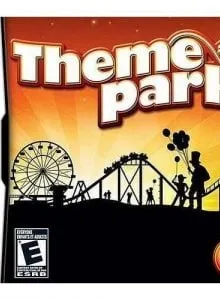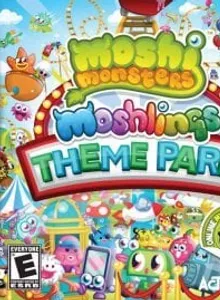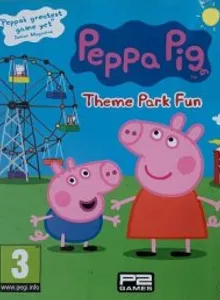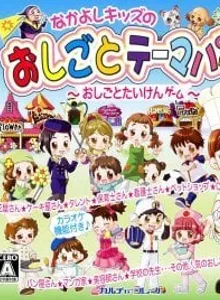Theme Park
| Console: | SNES |
| Genre: | Construction And Management Simulation & Strategy |
| Release Year: | 1995 |
| Views: | 115 |
| Downloads: | 79 |
| File size: | 852.4KB |
Theme Park Info
Dominating the exciting world of Theme Park ownership is your goal in this strategy game from Bullfrog. The first task is to set up your rides within the available land, structuring convenient paths and queues and ideally leaving some space for bigger rides once they become available, and include some lakes and trees to increase the park’s allure. Rides range from Teacups and Haunted Houses to the biggest most elaborate roller-coaster you can design, and water rides that loop around other rides. Shops must also be included, so that the visitors can buy food, drinks and souvenirs – the cunning player will combine salt, sugar and caffeine settings to maximize consumer interest. Staff must be hired to keep everything running smoothly, and they will only work for what they consider a fair rate of pay. You are competing against other Theme Parks, so don’t let them get an advantage over you – monitor your success in attracting customers and financial viability closely using the supplied statistics pages. More important, ensure that research is adequately funded to produce new rides. It can be played in three modes – Sandbox level lets you concentrate on the park design elements, while Sim and Full add more strategic features.
Tips & Guides
A: EmulatorJS is open source which we use.
Q: Can I play games directly on the browser without downloading anything?
A: Yes, you can play games directly on MyOldGames.NET without downloading anything, but for big games you should download the rom and access Emulator to play.
Q: Can I play games on all devices that have a browser?
A: We tested on some of our devices and found that EmulatorJS doesn't work in browsers on Android Devices and TV browsers. You can play on PC/Mac/iPhone/iPad (iPhone, iPad requires Safari).
Q: After I press "START GAME" I only see a black screen, what should I do next?
A: The Emulator will begin downloading and decompressing the game rom. If something goes wrong, try clicking the "Restart" icon.