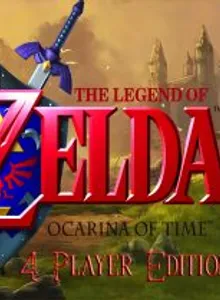The Legend of Zelda: Ocarina of Time – 4 Player Edition
| Console: | Nintendo 64 |
| Genre: | Action & Adventure |
| Views: | 139 |
| Downloads: | 116 |
| File size: | 30.1MB |
The Legend of Zelda: Ocarina of Time – 4 Player Edition Info
Link falls for Ganondorf’s (King of the Gerudo Thieves) ruse when he is a young boy. To get his corrupted hands on the Triforce and destroy the once-beautiful Hyrulean landscape, the evil human manipulates Link into entering the Sacred Realm. With the help of Rauru, Link travels through time to collect the Seven Sages’ powers in order to undo the damage he has caused.
Tips & Guides
FAQs
Q: Which emulator does MyOldGames.NET use?
A: EmulatorJS is open source which we use.
Q: Can I play games directly on the browser without downloading anything?
A: Yes, you can play games directly on MyOldGames.NET without downloading anything, but for big games you should download the rom and access Emulator to play.
Q: Can I play games on all devices that have a browser?
A: We tested on some of our devices and found that EmulatorJS doesn't work in browsers on Android Devices and TV browsers. You can play on PC/Mac/iPhone/iPad (iPhone, iPad requires Safari).
Q: After I press "START GAME" I only see a black screen, what should I do next?
A: The Emulator will begin downloading and decompressing the game rom. If something goes wrong, try clicking the "Restart" icon.
A: EmulatorJS is open source which we use.
Q: Can I play games directly on the browser without downloading anything?
A: Yes, you can play games directly on MyOldGames.NET without downloading anything, but for big games you should download the rom and access Emulator to play.
Q: Can I play games on all devices that have a browser?
A: We tested on some of our devices and found that EmulatorJS doesn't work in browsers on Android Devices and TV browsers. You can play on PC/Mac/iPhone/iPad (iPhone, iPad requires Safari).
Q: After I press "START GAME" I only see a black screen, what should I do next?
A: The Emulator will begin downloading and decompressing the game rom. If something goes wrong, try clicking the "Restart" icon.