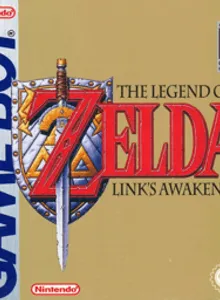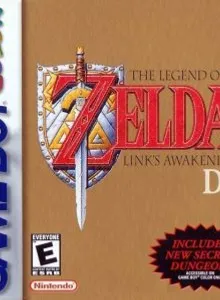The Legend of Zelda: Link’s Awakening
| Console: | Game Boy (GB) |
| Genre: | Action & Adventure |
| Release Year: | 1993 |
| Views: | 3,411 |
| Downloads: | 5,564 |
| File size: | 291.1KB |
The Legend of Zelda: Link’s Awakening Info
Unlike other games in the series, “Link’s Awakening” doesn’t have any familiar locations and characters except the main character, Link. But in return, the game brings a fascinating new story and the appearance of familiar characters other than the series like Wart, Yoshi, Kirby, etc. The story begins when Link is on a boat to other countries to prepares for new threats when his ship suddenly encounters a storm that makes him drift to a nearby island. Here he met the gentle people and was dragged into the task of finding eight instruments of Sirens to awaken Wind Fish to be able to return. Join the game you will control Link from the top view, where you will discover the mysterious island and fight monsters in the dungeons. In the game screen you have to look for boxes of hearts, they will help increase the damage of the character. When you collect all the heart containers in a game screen, the bosses named “Nightmare” will appear, defeat it you will receive an instrument necessary and open the next level. In your journey you will also come across different items, collecting and using them will bring new possibilities. You can even steal items from the store, but this will be scandalous and you won’t be able to return to that store. In addition to playing according to the main storyline, you can also complete side quests to receive valuable items or participate in many other activities such as trading minigames that allow you to exchange unnecessary items for items. New products are more useful.
Tips & Guides
A: EmulatorJS is open source which we use.
Q: Can I play games directly on the browser without downloading anything?
A: Yes, you can play games directly on MyOldGames.NET without downloading anything, but for big games you should download the rom and access Emulator to play.
Q: Can I play games on all devices that have a browser?
A: We tested on some of our devices and found that EmulatorJS doesn't work in browsers on Android Devices and TV browsers. You can play on PC/Mac/iPhone/iPad (iPhone, iPad requires Safari).
Q: After I press "START GAME" I only see a black screen, what should I do next?
A: The Emulator will begin downloading and decompressing the game rom. If something goes wrong, try clicking the "Restart" icon.
Select ROM to DOWNLOAD or PLAY
| ROM Name | Play | Download | Size | |
|---|---|---|---|---|
| Legend of Zelda, The - Link's Awakening (Canada).zip | Play Now | Download | 288.5KB | GB File |
| Legend of Zelda, The - Link's Awakening (France).zip | Play Now | Download | 288.5KB | GB File |
| Legend of Zelda, The - Link's Awakening (Germany).zip | Play Now | Download | 291.1KB | GB File |
| Legend of Zelda, The - Link's Awakening (USA, Europe) (Rev 1).zip | Play Now | Download | 289.5KB | GB File |
| Legend of Zelda, The - Link's Awakening (USA, Europe) (Rev 2).zip | Play Now | Download | 289.4KB | GB File |
| Legend of Zelda, The - Link's Awakening (USA, Europe).zip | Play Now | Download | 289.4KB | GB File |