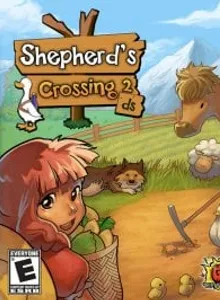Shepherd's Crossing 2 DS
| Console: | Nintendo DS |
| Genre: | Life Simulation |
| Release Year: | 2010 |
| Views: | 135 |
| Downloads: | 81 |
| File size: | 5.1MB |
Shepherd's Crossing 2 DS Info
Shepherd's Crossing 2 DS is a full featured and in-depth farming simulation and strategy game. At its heart, the game is about the player living in a small town and communicating with the other villagers while raising livestock, harvesting crops, and building a farm. Aside from laying out fields and deciding where to herd the animals, players must also pay attention to the placement of their resources, arranging their life as they see fit. As a special feature unique to the DS, interaction with others is a major part of the game. One can even court, date and marry. It's just one goal in a game filled with things to do and people to meet. The game is beautifully animated in a Japanese anime style. The open-ended gameplay styles mean the player can choose what they want to do whether it be breed animals, farm their fields, build relationships with the people around town or any combination of these activities as well as many others. The DS allows for unique touch screen controls that are implemented into most of the in-game activities. With so many different activities and open-ended style simulation gameplay, there are hours and hours of entertainment available to players.
Tips & Guides
A: EmulatorJS is open source which we use.
Q: Can I play games directly on the browser without downloading anything?
A: Yes, you can play games directly on MyOldGames.NET without downloading anything, but for big games you should download the rom and access Emulator to play.
Q: Can I play games on all devices that have a browser?
A: We tested on some of our devices and found that EmulatorJS doesn't work in browsers on Android Devices and TV browsers. You can play on PC/Mac/iPhone/iPad (iPhone, iPad requires Safari).
Q: After I press "START GAME" I only see a black screen, what should I do next?
A: The Emulator will begin downloading and decompressing the game rom. If something goes wrong, try clicking the "Restart" icon.