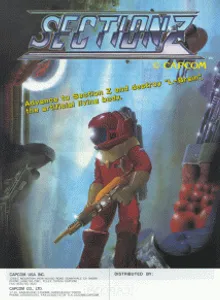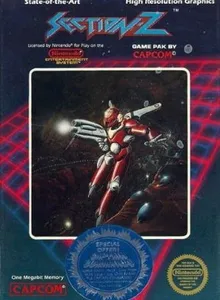Section-Z
| Console: | NES |
| Genre: | Shootem Up |
| Views: | 98 |
| Downloads: | 56 |
| File size: | 54.7KB |
Section-Z Info
Alien Invaders approach the solar system from their interstellar battle platform, named Fortress Balangool. Under the command of the Master Control, named L-Brain, the Invaders defeat Earth's space forces. Only one hero, Captain Commando remains to defeat the alien armada by entering Balangool and fighting through the various sections until reaching Section-Z.
Section-Z is a side-scrolling shooter where the player must travel through the maze that is Balangool. Typically this consists of traveling through a scrolling corridor and reaching the end where a new direction must be chosen. Captain Commando's abilities are shooting directly left or directly right while moving around the screen. Power-ups can be collected by defeated enemies and include; improved lasers, a 3-way cannon and shield, these can be stored until needed. There are also SMS (Special Transmission Shell) power-ups, which require energy to use Energy units, are used to absorb enemy fire. Loss of all energy or running into an enemy or a wall causes death.
Certain sections of Balangool are blocked until a generator can be found and destroyed. There are four different boss creatures that must be defeated when encountered.
Tips & Guides
A: EmulatorJS is open source which we use.
Q: Can I play games directly on the browser without downloading anything?
A: Yes, you can play games directly on MyOldGames.NET without downloading anything, but for big games you should download the rom and access Emulator to play.
Q: Can I play games on all devices that have a browser?
A: We tested on some of our devices and found that EmulatorJS doesn't work in browsers on Android Devices and TV browsers. You can play on PC/Mac/iPhone/iPad (iPhone, iPad requires Safari).
Q: After I press "START GAME" I only see a black screen, what should I do next?
A: The Emulator will begin downloading and decompressing the game rom. If something goes wrong, try clicking the "Restart" icon.