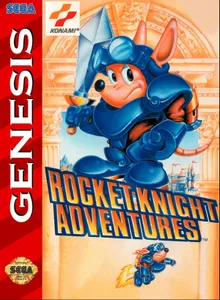Rocket Knight Adventures
| Console: | Sega Genesis |
| Genre: | Platformer |
| Release Year: | 1993 |
| Views: | 2,039 |
| Downloads: | 1,163 |
| File size: | 656.6KB |
Rocket Knight Adventures Info
The story begins many years ago, El Zebulos defeated the invaders on a ship called Pig Star and became the king of the kingdom of Zebulon, King Zebulos also sealed Pig Star and delivered the maple seals for the royal family. Many generations later, neighboring countries wanted to take Pig Star to monopolize the world, now the Rocket Knight team is established and led by Mifune Sanjulo. Mifune also trains an orphaned Sparkster with the goal of becoming a member of Rocket Knight. Later when Mifune was injured by fighting the evil Axel Gear, Sparkster became the commander of Rocket Knight with the goal of stopping Axel Gear’s evil plans. As Sparkster, you will have to adventure through different lands to find Axel Gear and defeat him. With scrolling platform gameplay, you will have to overcome many screens with increasing levels of difficulty. Here, you must dodge the traps and fight with countless enemies, your weapon is a sword that can shoot beams of energy when brandishing. In addition, you can also perform missile attacks, with multiple missiles fired on many powerful sides. During the game, you will also find fruits that can recovery power.
Tips & Guides
A: EmulatorJS is open source which we use.
Q: Can I play games directly on the browser without downloading anything?
A: Yes, you can play games directly on MyOldGames.NET without downloading anything, but for big games you should download the rom and access Emulator to play.
Q: Can I play games on all devices that have a browser?
A: We tested on some of our devices and found that EmulatorJS doesn't work in browsers on Android Devices and TV browsers. You can play on PC/Mac/iPhone/iPad (iPhone, iPad requires Safari).
Q: After I press "START GAME" I only see a black screen, what should I do next?
A: The Emulator will begin downloading and decompressing the game rom. If something goes wrong, try clicking the "Restart" icon.