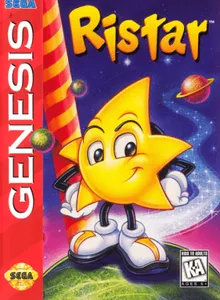Ristar
| Console: | Sega Genesis |
| Genre: | Platformer |
| Release Year: | 1995 |
| Views: | 1,970 |
| Downloads: | 962 |
| File size: | 1.3MB |
Ristar Info
The game’s story is different between the Japanese and English versions. In the Japanese version, Ristar was created by the goddess Oruto when she heard the prayers of innocent people as she watched Greedy control the minds of leaders with a plot to rule the world. In the English version, Ristar has a father who is a legendary meteor hero, but he was kidnapped by Greedy, now Ristar must adventure on the journey to rescue his father. Each version has a different ending giving players a completely new story with familiar characters. The game has 2D side-scrolling platformer gameplay, as Ristar you have to go through many different lands. Ristar has the special ability to stretch his arms and shoot himself forward similar to a slingshot, this move is also used to defeat enemies when you can pull them towards you and create gave a header. In your journey, you will also find treasure chests containing many valuable items. The environment in the game is also very interesting. There are many types of structures with different interactions for each character. There are also some bonus levels, where you must overcome obstacles in a given time period.
Tips & Guides
A: EmulatorJS is open source which we use.
Q: Can I play games directly on the browser without downloading anything?
A: Yes, you can play games directly on MyOldGames.NET without downloading anything, but for big games you should download the rom and access Emulator to play.
Q: Can I play games on all devices that have a browser?
A: We tested on some of our devices and found that EmulatorJS doesn't work in browsers on Android Devices and TV browsers. You can play on PC/Mac/iPhone/iPad (iPhone, iPad requires Safari).
Q: After I press "START GAME" I only see a black screen, what should I do next?
A: The Emulator will begin downloading and decompressing the game rom. If something goes wrong, try clicking the "Restart" icon.