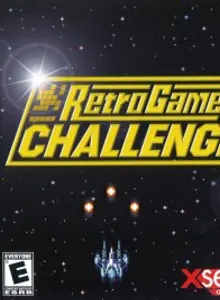Retro Game Challenge
| Console: | Nintendo DS |
| Genre: | Adventure & Racing & Role Playing & Shooter |
| Release Year: | 2007 |
| Views: | 142 |
| Downloads: | 101 |
| File size: | 10.3MB |
Retro Game Challenge Info
Thrown back in time to the 1980's, you are turned into a young boy and forced to play video games by an evil self-proclaimed "Game Master", Game Master Arino. Game Master Arino will test your gaming skills by throwing various challenges at you in a wide-variety of retro games including shooters, racing, action and even an epic role-playing game – your only way to return is to defeat him in every retro game challenge he throws at you. But you are not alone in your quest-armed with access to gaming magazines, cheat codes can be found to warp to later levels, receive unlimited continues or even become invincible! A young Arino is at your side to keep you company during your challenges, quite amused at the fact that he grows up to be so evil in the future to be the cause of your current predicament. Test your skills with the awesomeness of the 8-bit era and prevent the retro games from exacting their revenge! An original game based on the popular Japanese GAME CENTER CX TV series, Retro Game Challenge reinvents how classic games are played by having the player complete short challenges in a wide-variety of games to keep the game play fresh and rewarding. Specific challenges in shooters, racing, action and a role-playing game are integrated into the story, while the in-game magazines offer cheat codes as well as fake 80's news stories paying tribute to the rich history of the gaming industry. Whether it's 80's nostalgia for the seasoned gamer or experiencing classic 8-bit game play for the first time, Retro Game Challenge has something for everyone.
Tips & Guides
A: EmulatorJS is open source which we use.
Q: Can I play games directly on the browser without downloading anything?
A: Yes, you can play games directly on MyOldGames.NET without downloading anything, but for big games you should download the rom and access Emulator to play.
Q: Can I play games on all devices that have a browser?
A: We tested on some of our devices and found that EmulatorJS doesn't work in browsers on Android Devices and TV browsers. You can play on PC/Mac/iPhone/iPad (iPhone, iPad requires Safari).
Q: After I press "START GAME" I only see a black screen, what should I do next?
A: The Emulator will begin downloading and decompressing the game rom. If something goes wrong, try clicking the "Restart" icon.