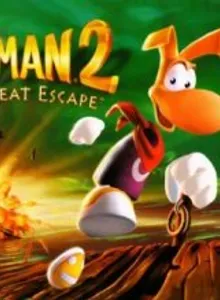Rayman 2: The Great Escape
| Console: | Nintendo 64 |
| Genre: | Platformer |
| Release Year: | 1999 |
| Views: | 1,638 |
| Downloads: | 292 |
| File size: | 18.1MB |
Rayman 2: The Great Escape Info
This is a platform game released by Ubisoft. The game has multiple versions developed for different platforms, such as Nintendo 64, Dreamcast, Game Boy Color, Microsoft Windows, PlayStation, e.g. Each version on each platform is made by Ubisoft’s own subsidiary, typically Ubi Pictures (currently known as Ubisoft Montpellier, developing N64, PC, DC) Ubi Soft Shanghai (Ubisoft Shanghai, PS1 ). The version for Nintendo 64 is also the one that we will go into discovering in this article. In this release, the graphics of the game have been upgraded to 3D.
Entering the game, you will set foot in a new land called Glade of Dream. However, this land was unfortunately invaded and torn apart by a robotic army of pirates headed by Admiral Razorbeard. He had his army destroy the Heart of the World, which possessed an extremely powerful source of energy of the whole world. The destruction led to the event that both Rayman and the army of the righteous faction lost their strength. Without power, he could not resist the army of the enemy that he was captured shortly thereafter. The event did not just stop there when Rayman’s friend Globox was also arrested and put in custody with him on the pirate ship. Fortunately, fairy Ly gave Globox a silver lum to send to Rayman. The stone has partially recovered the protagonist’s power, helping him to escape. Leaving Globox, through many hardships, Rayman eventually found Ly and was first answered about the events that have happened recently. He understands that he needs to awaken Polokus through the discovery of four ancient masks.
Throughout the game, players will need to collect lums, solve puzzles appearing on the road, and destroy the minions of Admiral Razorbeard’s army. Only when collecting the number of lums each level requires, players can continue the journey as going through new areas. Initially, only mechanical skills could be performed, such as punching. However, later on, the character will learn more combat techniques through orbs, helicopter hair, explosive barrels, and so on. Besides, bonuses can be earned through Time Trial.
Tips & Guides
A: EmulatorJS is open source which we use.
Q: Can I play games directly on the browser without downloading anything?
A: Yes, you can play games directly on MyOldGames.NET without downloading anything, but for big games you should download the rom and access Emulator to play.
Q: Can I play games on all devices that have a browser?
A: We tested on some of our devices and found that EmulatorJS doesn't work in browsers on Android Devices and TV browsers. You can play on PC/Mac/iPhone/iPad (iPhone, iPad requires Safari).
Q: After I press "START GAME" I only see a black screen, what should I do next?
A: The Emulator will begin downloading and decompressing the game rom. If something goes wrong, try clicking the "Restart" icon.