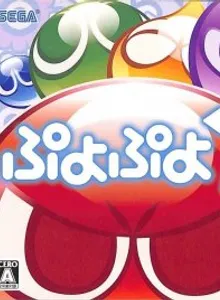Puyo Puyo 7
| Console: | Nintendo DS |
| Genre: | Puzzle |
| Release Year: | 2009 |
| Views: | 115 |
| Downloads: | 94 |
| File size: | 40.5MB |
Puyo Puyo 7 Info
It’s a rainy day at a typical Japanese classroom – only that it’s raining rainbow-colored jellies! Math wiz Ringo Andou is scared to death of this strange situation, until she is schooled in the ways of Puyo by the familiar face of Arle Nadja. When Arle suffers a mysterious headache and disappears, Ringo sets out on a mission to stop the ongoing flood of Puyo. But the plot thickens as Ringo uncovers plot after diabolical plot and realizes the very existence of mankind is at stake. Puyo Puyo 7 is different from other Puyo Puyo games in that the story mode is told in 6 acts of varying numbers of episodes, as Ringo Andou (and the friends she meets along the way) travel to place after place, battling popper after Puyo popper to stop a mysterious force from flooding the world with Puyo. There are 19 players in all, with 5 being new (including Ringo). The gameplay, however, is quite similar to Puyo Puyo 15th Anniversary – swamp your opponents in a flood of Nuisance Puyo across 5 (less compared to 15th Anniversary) different game play modes and move on to the next area.
Tips & Guides
A: EmulatorJS is open source which we use.
Q: Can I play games directly on the browser without downloading anything?
A: Yes, you can play games directly on MyOldGames.NET without downloading anything, but for big games you should download the rom and access Emulator to play.
Q: Can I play games on all devices that have a browser?
A: We tested on some of our devices and found that EmulatorJS doesn't work in browsers on Android Devices and TV browsers. You can play on PC/Mac/iPhone/iPad (iPhone, iPad requires Safari).
Q: After I press "START GAME" I only see a black screen, what should I do next?
A: The Emulator will begin downloading and decompressing the game rom. If something goes wrong, try clicking the "Restart" icon.