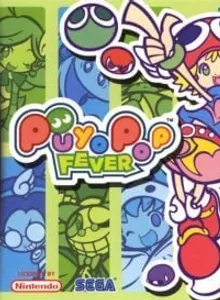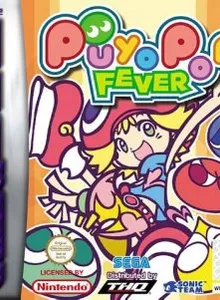Puyo Pop Fever
| Console: | Game Boy Advance (GBA) |
| Genre: | Puzzle |
| Release Year: | 2005 |
| Views: | 110 |
| Downloads: | 49 |
| File size: | 5.1MB |
Puyo Pop Fever Info
Accord, teacher of the local magic school, has lost her magic flying cane. There is word of an award so the students are busy searching high and low for it. Naturally, our heroes Amitie and her school nemesis Raffine make their way toward the distant dark castle, challenging – and being challenged by – everyone you come across in a game of Puyo Pop. Puyo Pop Fever is a puzzle game of the falling-block variety, the goal of which is to clear your blocks (Puyos) by combining four or more of the same color, which will then vanish. This will produce Nuisance Puyos. These colorless Puyos will fall onto your opponents screen, thus blocking chains and combos they could create. These pesky Puyos can only be exterminated by removing neighboring Puyos. When an opponent sends Nuisance Puyos to your screen you can try to "offset" by clearing your own Puyos and limiting the number that would fall on your screen. This will also increase your Fever Meter. When this meter fills you will be given a set of prearranged Puyos with which you can wrack up giant combos and send tons of Nuisance Puyos to your opponent. When any player's field becomes so full that they can no longer drop Puyos they lose the game. The game features a two-player mode. Some versions allow for more people such as the DS version which allows up to eight players to compete in free-for-all or team modes.
Tips & Guides
A: EmulatorJS is open source which we use.
Q: Can I play games directly on the browser without downloading anything?
A: Yes, you can play games directly on MyOldGames.NET without downloading anything, but for big games you should download the rom and access Emulator to play.
Q: Can I play games on all devices that have a browser?
A: We tested on some of our devices and found that EmulatorJS doesn't work in browsers on Android Devices and TV browsers. You can play on PC/Mac/iPhone/iPad (iPhone, iPad requires Safari).
Q: After I press "START GAME" I only see a black screen, what should I do next?
A: The Emulator will begin downloading and decompressing the game rom. If something goes wrong, try clicking the "Restart" icon.