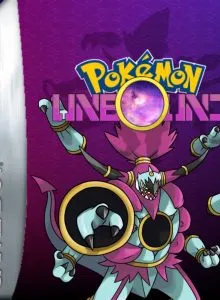Pokémon Unbound Battle Tower
| Console: | Game Boy Advance (GBA) |
| Genre: | Role Playing |
| Release Year: | 2016 |
| Views: | 114 |
| Downloads: | 64 |
| File size: | 17.0MB |
Pokémon Unbound Battle Tower Info
Pokémon Unbound Battle Tower isn’t just another game; it’s an exclusive ticket to the Borrius region’s Battle Frontier. This demo version offers players a tantalizing taste of what’s to come, with five battle facilities to conquer, Raid Battles to engage in, and even a Safari Zone demo to explore. But what makes this game stand out from the rest? Let’s dive in!
GEN 8 POKÉMON FROM THE GET-GO From the moment you start, Pokémon Unbound Battle Tower sets itself apart by offering Gen 8 Pokémon right from the beginning. No more waiting or grinding through levels to get your hands on these newbies. And if you’re feeling particularly adventurous, you can take on the Antisis Ring challenge. Just head south of the Frontier, chat up the clerk, and you’re in for a treat!
TOOLS AND TRINKETS AT YOUR FINGERTIPS The game ensures you’re well-equipped from the start. Fancy a Costume Box or a God Stat Scanner? They’re yours! Just have a quick chat with the nurse in the Tower, especially if you’re loading from existing saves. And while some features like the Bottle Cap lady or EV Trainer might be missing, don’t fret! The Stat Scanner’s got your back. Plus, with the Frontier Raid drops offering more useful Berries and a higher chance of Wishing Pieces, you’re in for a loot-filled adventure.
CUSTOMIZE YOUR POKÉMON EXPERIENCE Pokémon Unbound Battle Tower takes customization to the next level. Want a specific Pokémon? Just head to the lowest Battle Tower vendor, and you can purchase most Pokémon by name. And for those who love regional forms, simply add a suffix -A, -G, or -H. But remember, while the Berry seller and Move Deleter might always be out, the fun in Pokémon Unbound Battle Tower is always in!
Tips & Guides
A: EmulatorJS is open source which we use.
Q: Can I play games directly on the browser without downloading anything?
A: Yes, you can play games directly on MyOldGames.NET without downloading anything, but for big games you should download the rom and access Emulator to play.
Q: Can I play games on all devices that have a browser?
A: We tested on some of our devices and found that EmulatorJS doesn't work in browsers on Android Devices and TV browsers. You can play on PC/Mac/iPhone/iPad (iPhone, iPad requires Safari).
Q: After I press "START GAME" I only see a black screen, what should I do next?
A: The Emulator will begin downloading and decompressing the game rom. If something goes wrong, try clicking the "Restart" icon.