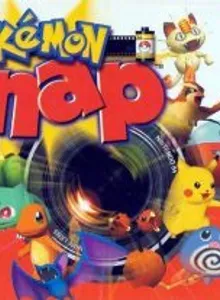Pokémon Snap (Pocket Monsters Snap)
| Console: | Nintendo 64 |
| Genre: | FPS & Simulator |
| Release Year: | 1999 |
| Views: | 1,973 |
| Downloads: | 691 |
| File size: | 8.8MB |
Pokémon Snap (Pocket Monsters Snap) Info
Hey Pokémon lovers, are you ready to go to an extremely special version of the game? The mascots this time continue to be included in the game but in a completely different setting, compared to the other versions in the series. This is a product from the cooperation of HAL Laboratory and Pax Softnica. This version was published for Nintendo 64 devices by Nintendo. The game belongs to the first-person rail shooter, a part of Shoot ’em up.
The context this time still revolves around the main characters, Pokemon, along with the familiar Professor Oak, who has appeared in almost every game on the topic of Pokemon. The professor is currently conducting research on objects on the island of Pokemon, which is famous for wild mascots. His intense passion led him to this secluded place. However, to study them he needs documents, specifically photographs. Learning through information about Todd Snap, the professor decided to persuade him to come to work for him. The main character’s journey from here begins.
Overall, the gameplay of this is relatively simple but very unique and strange. Throughout the game, you will have to transform into a photographer guy. And of course, your task will be to capture and send these valuable documents to Dr. Oak. However, taking pictures will not be easy because these mascots will constantly move, especially when meeting strangers. The more beautiful moments you capture, the higher the score will be, and vice versa, blurry photos will certainly not work. The maximum number of pictures you can take is sixty, so please distribute this number appropriately. After each game, you will be able to review all your products. After selecting the best photos, press the button “To Prof. Oak.” By pressing this button, the documents you collect will be transferred to the doctor’s hands. A number of points for scoring the perfection of the photos will also appear on the screen for you to see. The game has six levels, respectively: Beach, Tunnel, Volcano, River, Cave, Valley, and “Rainbow Cloud” with 63 different mascots. Support items will also be included in the game, such as Pester Balls, Poké-Flute, or fresh apples, for example.
Tips & Guides
A: EmulatorJS is open source which we use.
Q: Can I play games directly on the browser without downloading anything?
A: Yes, you can play games directly on MyOldGames.NET without downloading anything, but for big games you should download the rom and access Emulator to play.
Q: Can I play games on all devices that have a browser?
A: We tested on some of our devices and found that EmulatorJS doesn't work in browsers on Android Devices and TV browsers. You can play on PC/Mac/iPhone/iPad (iPhone, iPad requires Safari).
Q: After I press "START GAME" I only see a black screen, what should I do next?
A: The Emulator will begin downloading and decompressing the game rom. If something goes wrong, try clicking the "Restart" icon.
Select ROM to DOWNLOAD or PLAY
| ROM Name | Play | Download | Size | |
|---|---|---|---|---|
| Pokemon Snap (Australia).zip | Play Now | Download | 8.7MB | No-Intro |
| Pokemon Snap (Europe).zip | Play Now | Download | 8.7MB | No-Intro |
| Pokemon Snap (France).zip | Play Now | Download | 8.6MB | No-Intro |
| Pokemon Snap (Germany).zip | Play Now | Download | 8.7MB | No-Intro |
| Pokemon Snap (Italy).zip | Play Now | Download | 8.7MB | No-Intro |
| Pokemon Snap (Japan) (Wii Virtual Console).zip | Play Now | Download | 8.8MB | No-Intro |
| Pokemon Snap (Japan).zip | Play Now | Download | 8.8MB | No-Intro |
| Pokemon Snap (Spain).zip | Play Now | Download | 8.7MB | No-Intro |
| Pokemon Snap (USA).zip | Play Now | Download | 8.7MB | No-Intro |