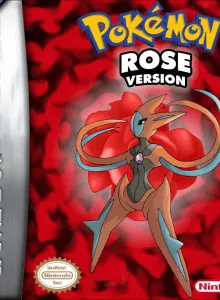Pokemon Rose
| Console: | Game Boy Advance (GBA) |
| Genre: | Adventure |
| Views: | 2,717 |
| Downloads: | 1,019 |
| File size: | 5.5MB |
Pokemon Rose Info
Pokemon Rose is a mod version of the original Pokemon Fire Red game and was created by a ROM hacker nicknamed Bela. The game takes place in the Centiq region, a place with a long history and many complex evils. A legend has it that many years ago the Creator gave Hermes Trismegistus an artifact containing great power and extensive knowledge of the world, but no one has been able to find it. Join the game as Aster, a young trainer living in a village south of Centiq where you can explore the vast world and learn about what happened in the past.
FEATURES
– There are eight gyms and the Elite Four to beat, just like a classic Pokemon game, yet there are plot twists around every corner! A special post-E4 challenge is available, too! – All legendary Pokémon from Kanto, Johto, and Hoenn make an appearance! Some Pokemon from later generations as well! – You have the freedom to choose any of the first four generation’s starter Pokémon as a starter. Choose wisely! – Teams Rocket, Magma, and Aqua all make appearances. What could their reasons be for turning up here? – New items will be included in the game. This game is sure to provide players with many new items to collect and use. – Modified the TM list. You’ll have to rethink your options for moves! – Changed move sets. Pokémon will be able to learn moves they normally were not able to. It will be a surprise to find out what! – New in-game trades. The player will certainly need these kinds of Pokémon to complete their Pokedex!
More information
https://www.pokecommunity.com/showthread.php?t=200227
How to play?
After obtaining a clean copy of an English FireRed ROM (find this yourself), use a patching utility like Lunar IPS to patch Pokemon Rose to the English FireRed ROM. It’s very easy, but if you do need a detailed explanation, one can be found here.
Tips & Guides
A: EmulatorJS is open source which we use.
Q: Can I play games directly on the browser without downloading anything?
A: Yes, you can play games directly on MyOldGames.NET without downloading anything, but for big games you should download the rom and access Emulator to play.
Q: Can I play games on all devices that have a browser?
A: We tested on some of our devices and found that EmulatorJS doesn't work in browsers on Android Devices and TV browsers. You can play on PC/Mac/iPhone/iPad (iPhone, iPad requires Safari).
Q: After I press "START GAME" I only see a black screen, what should I do next?
A: The Emulator will begin downloading and decompressing the game rom. If something goes wrong, try clicking the "Restart" icon.