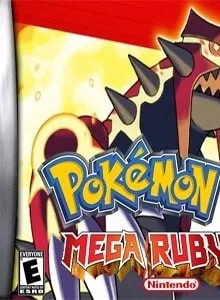Pokemon Omega Ruby GBA
| Console: | Game Boy Advance (GBA) |
| Genre: | Role Playing |
| Views: | 2,547 |
| Downloads: | 1,201 |
| File size: | 5.4MB |
Pokemon Omega Ruby GBA Info
This remake of the original Pokemon Ruby version, created by Lucasfera15, is revered by those who are dedicated to the Pokemon fandom. The gameplay in Pokemon Omega Ruby ROM is so difficult that it is the primary reason for the game’s legendary status. On the other hand, if you are an experienced trainer, you won’t face any obstacles along the way.
Your Pokemon – Omega Ruby ROM for the Game Boy Advance will begin with starter Pokemon hailing from the Kalos region. These starter Pokemon are Chespin, Fennekin, and Froakie. In addition, all of the starter Pokemon from the first generation through the sixth generation as well as a few additional legendary Pokemon compared to the original version are available.
This version completely revamps the cast of characters that make up the Elite Four, adds in all of the Mega and Primal Pokemon, and sprinkles in some unexpected Pokemon encounters here and there. Desert Snivy, Glalie, and Cryogonal are all potential enemies that you might run into.
Evolutions Kyogre + Water Stone = Primal Kyogre Groudon + Fire Stone = Primal Groudon Swampert + Water Stone = Mega Swampert Steelix + Moon Stone = Mega Steelix Camerupt + Fire Stone = Mega Camerupt Sceptile + Leaf Stone = Mega Sceptile Blaziken + Fire Stone = Mega Blaziken Manectric + Thunder Stone = Mega Manectric Altaria + Sun Stone = Mega Altaria Aggron + Moon Stone = Mega Aggron Pidgeot + Sun Stone = Mega Pidgeot Venusaur + Leaf Stone = Mega Venusaur Charizard + Moon Stone = Mega Charizard X Gengar + Moon Stone = Mega Gengar Charizard + Fire Stone = Mega Charizard Y Glalie + Moon Stone = Mega Glalie Tyranitar + Moon Stone = Mega Tyranitar Sableye + Moon Stone = Mega Sableye Rayquaza + Moon Stone = Mega Rayquaza Sharpedo + Water Stone = Mega Sharpedo Metagross + Moon Stone = Mega Metagross Salamence + Sun Stone = Mega Salamence Beedrill + Sun Stone = Mega Beedrill Blastoise + Water Stone = Mega BlastoiseUpdates & Bugs New Pokemon sprites for icons and megas Girafarig’s cry is distorted Wobuffet´s cry is distorted All new megas and primals have the same cry as Groudon
Tips & Guides
A: EmulatorJS is open source which we use.
Q: Can I play games directly on the browser without downloading anything?
A: Yes, you can play games directly on MyOldGames.NET without downloading anything, but for big games you should download the rom and access Emulator to play.
Q: Can I play games on all devices that have a browser?
A: We tested on some of our devices and found that EmulatorJS doesn't work in browsers on Android Devices and TV browsers. You can play on PC/Mac/iPhone/iPad (iPhone, iPad requires Safari).
Q: After I press "START GAME" I only see a black screen, what should I do next?
A: The Emulator will begin downloading and decompressing the game rom. If something goes wrong, try clicking the "Restart" icon.