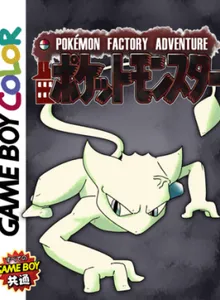Pokemon Factory Adventure (Pokemon Red Hack)
| Console: | Game Boy Color |
| Genre: | Role Playing |
| Views: | 1,431 |
| Downloads: | 700 |
| File size: | 766.7KB |
Pokemon Factory Adventure (Pokemon Red Hack) Info
It is the year 199X now. A number of months after Red has been crowned champion of the Kanto Region, Blue contacts him once more to ask for his assistance in solving a top-secret mystery! As a result of Red’s absence, the Kanto area has been taken over by a mysterious mist that causes Pokemon to mutate into shockingly new forms, and the military has instituted a lockdown! Do you have the skills of a good enough investigator to figure out where the mutations came from and save Kanto?
The “The Pokemon Factory” fansite, which was active in the late 1990s, served as the inspiration for this hack. On it, fans (probably children) would send their suggestions for new Pokemon in the form of e-mails to the site’s artists, who would then create sprites and Pokedex entries of those Pokemon to be shown. In the years that have passed since then, these Pokedex mockups have been circulating on the internet, and some of them have even gained popularity as “Pokegods.”
Features
Gameplay from Roaming Red Selectable starting town Scaling levels based on your team Built-in randomizer options A fully open-world Kanto to explore in any order An all-new story about an imperiled Kanto 190 Pokemon to collect, created by kids in the 90s New locations to explore New moves New Gym Leaders and other event battles The return of the Battle Tent from Pokemon Anniversary RedTips & Guides
A: EmulatorJS is open source which we use.
Q: Can I play games directly on the browser without downloading anything?
A: Yes, you can play games directly on MyOldGames.NET without downloading anything, but for big games you should download the rom and access Emulator to play.
Q: Can I play games on all devices that have a browser?
A: We tested on some of our devices and found that EmulatorJS doesn't work in browsers on Android Devices and TV browsers. You can play on PC/Mac/iPhone/iPad (iPhone, iPad requires Safari).
Q: After I press "START GAME" I only see a black screen, what should I do next?
A: The Emulator will begin downloading and decompressing the game rom. If something goes wrong, try clicking the "Restart" icon.