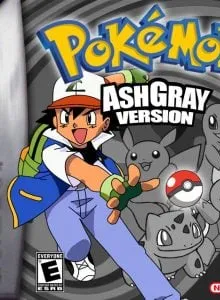Pokémon AshGray Version
| Console: | Game Boy Advance (GBA) |
| Genre: | Rpg |
| Views: | 108 |
| Downloads: | 52 |
| File size: | 5.6MB |
Pokémon AshGray Version Info
This Pokémon hack ROM is based on Pokemon Fire Red, and it includes all of the elements of the Pokémon anime up until the movie Pokémon: The Movie 2000, which features Ash and his faithful Pikachu.
Throughout the entirety of the game, you take on the role of Ash Ketchum, the main protagonist of the story. You are about to set out on a journey that will be filled with excitement like no other. In order to complete this journey, you will need to complete 116 challenges, as well as two challenges based on movies. You will run into a large number of Pokémon, as well as opponents and trainers who will be of great assistance to you, as you travel through the region. You, too, will have to choose between various options, just like Ash did throughout each episode of the show.
You should not have made the mistake of staying up all night to watch battles in Pokémon Arena on TV. As a result, you will find it difficult to get out of bed the next morning because you are so exhausted. As a result of this, you will arrive late in Pallet Town, and by the time you get there, all of your rivals will have already chosen their Pokémon starter, so there won’t be any for you to select from when it’s your turn. This is a poor choice to make. If you don’t already have any Pokémon, you’ll have to return home and choose Pikachu as your first Pokémon. Pikachu is a reliable and friendly Pokémon. You’ll have to make your way back home if you don’t have any Pokémon with you. Your journeys will begin in earnest after you reach that point…
You take on the role of Ash, just like in the series. – Sprites and graphics that have been updated. – Newly redesigned map layouts. – More formidable competitors and champions of the arena. – The story follows the same events as the animated series.
Tips & Guides
A: EmulatorJS is open source which we use.
Q: Can I play games directly on the browser without downloading anything?
A: Yes, you can play games directly on MyOldGames.NET without downloading anything, but for big games you should download the rom and access Emulator to play.
Q: Can I play games on all devices that have a browser?
A: We tested on some of our devices and found that EmulatorJS doesn't work in browsers on Android Devices and TV browsers. You can play on PC/Mac/iPhone/iPad (iPhone, iPad requires Safari).
Q: After I press "START GAME" I only see a black screen, what should I do next?
A: The Emulator will begin downloading and decompressing the game rom. If something goes wrong, try clicking the "Restart" icon.