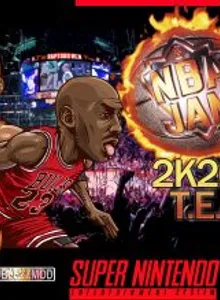NBA Jam 2K20: Tournament Edition Info
From the first Double Z Mod to 2K17 – Overtime Edition, development two years in the making has brought eskayelle to this… The Endgame. WELCOME TO NBA JAM 2K20! Improving upon the Double Z mods before it, NBA Jam 2K20 – Tournament Edition brings home the following features: • Updated rosters! Starters and bench strength from the end of the 2018-19 season are here! • New players! Luka Doncic, Evan Fornier, Clint Capela, Moe Harkless, Myles Turner, Seth Curry, Zion Williamson… are all in the game. • All 30 teams are playable, the Grizzlies, World Champion Raptors and Pelicans prominently displayed on an Others team. • Beat the game to access the 2019 All-Stars, expanded rosters, and legacy players! • New and old secret players are obtainable via initials and button combinations. • Bad boys Barkley, Laimbeer, and Rodman are all at your fingertips! • More sound clips! Wizards! Thunder! Plus a couple surprises! • Contemporary logos are combined with some old favorites. • “Greyscaled” uniform portraits for more seamless future roster swaps. • Battle from worst to first based on the 2018-19 season standings and playoffs. • Bug fixes from past hacks remain in the game! • Got a hankerin’ to put on a hurtin’? Injury stats max out at a whopping 50! No shove, no love! • Konami codes from the previous hacks get you expanded rosters, plus either the 2019 All-Stars or the Grizzlies/Raptors/Pelicans. • Plus a few new court colors sprinkled in for fun… • Please feel free to browse the readme for more info, including secret player initials/button combinations and cheat codes. Now get out there and JAM! (Psst… Have you found the Sixth Man yet???)
Tips & Guides
A: EmulatorJS is open source which we use.
Q: Can I play games directly on the browser without downloading anything?
A: Yes, you can play games directly on MyOldGames.NET without downloading anything, but for big games you should download the rom and access Emulator to play.
Q: Can I play games on all devices that have a browser?
A: We tested on some of our devices and found that EmulatorJS doesn't work in browsers on Android Devices and TV browsers. You can play on PC/Mac/iPhone/iPad (iPhone, iPad requires Safari).
Q: After I press "START GAME" I only see a black screen, what should I do next?
A: The Emulator will begin downloading and decompressing the game rom. If something goes wrong, try clicking the "Restart" icon.
Select ROM to DOWNLOAD or PLAY
| ROM Name | Play | Download | Size | |
|---|---|---|---|---|
| NBA Jam - Tournament Edition (Europe).zip | Play Now | Download | 1.8MB | No-Intro |
| NBA Jam - Tournament Edition (Japan) (En).zip | Play Now | Download | 1.8MB | No-Intro |
| NBA Jam - Tournament Edition (USA) (Beta).zip | Play Now | Download | 1.8MB | No-Intro |
| NBA Jam - Tournament Edition (USA).zip | Play Now | Download | 1.8MB | No-Intro |