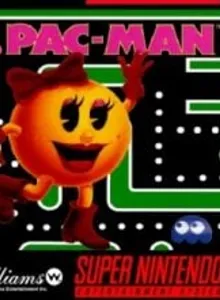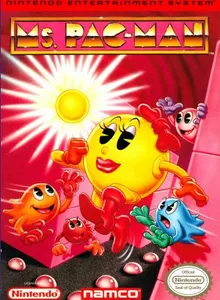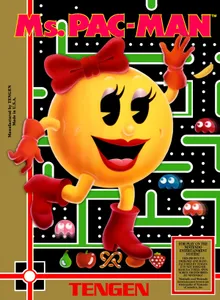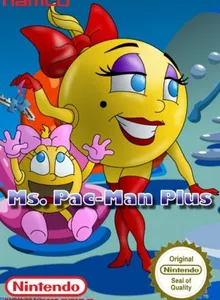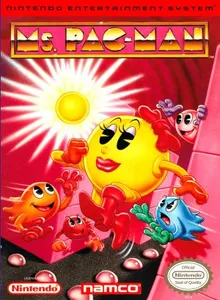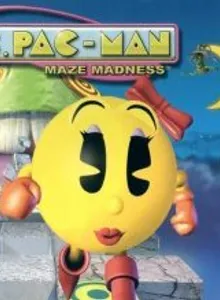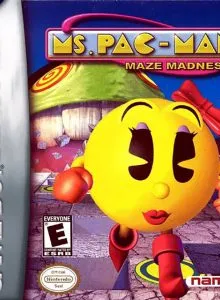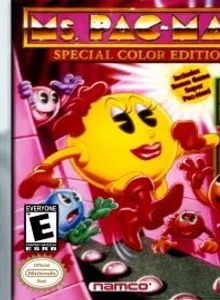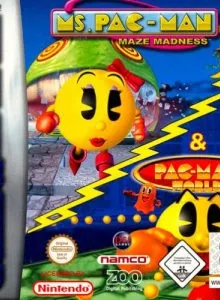Ms. Pac-Man Info
In 1981, a sequel to Pac-Man was introduced in the form of his girlfriend, Ms. Pac-Man. This sequel continued on the “eat the dots/avoid the ghosts” gameplay of the original game, but added new features to keep the title fresh.
Like her boyfriend, Ms. Pac-Man attempts to clear four various and challenging mazes filled with dots and ever-moving bouncing fruit while avoiding Inky, Blinky, Pinky and Sue, each with their own personalities and tactics. One touch from any of these ghosts means a loss of life for Ms. Pac-Man.
Ms. Pac-Man can turn the tables on her pursuers by eating one of the four Energizers located within the maze. During this time, the ghosts turn blue, and Ms. Pac-Man can eat them for bonus points (ranging from 200, 400, 800 and 1600, progressively). The Energizer power only lasts for a limited amount of time, as the ghost’s eyes float back to their center box, and regenerate to chase after Ms. Pac-Man again.
Survive a few rounds of gameplay, and the player will be treated to humorous intermissions showing the growing romantic relationship between Pac-Man and Ms. Pac-Man, leading all the way up to the arrival of “Junior”.
Tips & Guides
A: EmulatorJS is open source which we use.
Q: Can I play games directly on the browser without downloading anything?
A: Yes, you can play games directly on MyOldGames.NET without downloading anything, but for big games you should download the rom and access Emulator to play.
Q: Can I play games on all devices that have a browser?
A: We tested on some of our devices and found that EmulatorJS doesn't work in browsers on Android Devices and TV browsers. You can play on PC/Mac/iPhone/iPad (iPhone, iPad requires Safari).
Q: After I press "START GAME" I only see a black screen, what should I do next?
A: The Emulator will begin downloading and decompressing the game rom. If something goes wrong, try clicking the "Restart" icon.