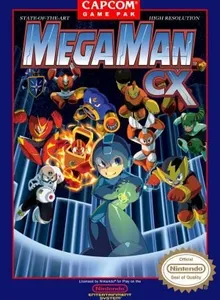Mega Man CX
| Console: | NES |
| Genre: | Action & Platformer |
| Views: | 35 |
| Downloads: | 20 |
| File size: | 260.1KB |
Mega Man CX Info
This is a Rockman (Megaman) 2 hack which changes everything you know from your normal Rockman (Megaman) 2 experience! This may be one of the largest overall hacks of Rockman 2 that has ever been done! Also the ROM has been extended to use the MMC3 mapper so it can utilize all these new features. Below are some of the new additions of this patch. How that for short and simple? Well if you don’t like that then how bout some more details, let’s take a look at what is brought to the table.
– Items 1, 2, and 3 are available from the beginning. – Item-1 Instant Floor – Spawns a platform directly under the player. Up to 3 may be on screen, and they disappear after several seconds. – Item-2 Subtank – Regains any weapon energies and your life energy. – Item-3 Ubercharge – Grants 1 second of invincibility for each use. – Dash – You can dash like Mega Man X in this hack. Press left/right + down + A to dash. – Quick Man – You can play as Quick Man in this hack. Quick Man can kick and climb wall instead of dashing. And he can also do faster wall jump by pressing down + A. – Heart Tank – There are Heart Tanks in this hack. They increase your maximum life energy. They are found in 4 out of 8 stages. – Quick Weapon Changing – You can change weapons by pressing select + down/up. The order is shown in weapon selection screen. – Weapon Energy can regain your life energy when you equip default weapon or Ubercharge.
Tips & Guides
A: EmulatorJS is open source which we use.
Q: Can I play games directly on the browser without downloading anything?
A: Yes, you can play games directly on MyOldGames.NET without downloading anything, but for big games you should download the rom and access Emulator to play.
Q: Can I play games on all devices that have a browser?
A: We tested on some of our devices and found that EmulatorJS doesn't work in browsers on Android Devices and TV browsers. You can play on PC/Mac/iPhone/iPad (iPhone, iPad requires Safari).
Q: After I press "START GAME" I only see a black screen, what should I do next?
A: The Emulator will begin downloading and decompressing the game rom. If something goes wrong, try clicking the "Restart" icon.