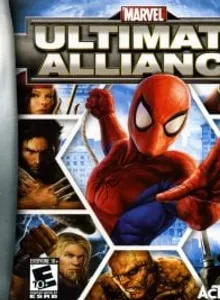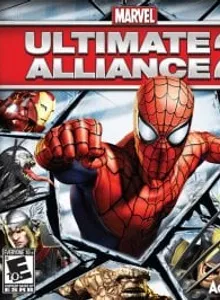Marvel: Ultimate Alliance
| Console: | Game Boy Advance (GBA) |
| Genre: | Beat Em Up |
| Release Year: | 2006 |
| Views: | 166 |
| Downloads: | 145 |
| File size: | 3.4MB |
Marvel: Ultimate Alliance Info
The handheld version of Marvel Ultimate Alliance, like its console counterparts, has the player taking control over one of a selection of Marvel super-heroes and battling through locations and enemies from the Marvel universe. Selectable playable characters are: Spider-Man, Blade, Elektra, Thor, Wolverine, Captain America, Deadpool and Iceman. Ms. Marvel and Thing as also available as unlockable characters. The game plays out something like Final Fight, where the player walks from left to right with the ability to move on the z-axis and punch and kick wave after wave of enemies including the occasional boss. It has some unique elements added to the genre basics, however. A meter controls the use of super powers, which can be upgraded as experience is gained. Players also have the ability to summon various Marvel heroes for quick support roles. There are many items to find, both quest items, such as keys to unlock doors and weapons and equipment, like weapons and armor, to buff up the characters' abilties.
Tips & Guides
A: EmulatorJS is open source which we use.
Q: Can I play games directly on the browser without downloading anything?
A: Yes, you can play games directly on MyOldGames.NET without downloading anything, but for big games you should download the rom and access Emulator to play.
Q: Can I play games on all devices that have a browser?
A: We tested on some of our devices and found that EmulatorJS doesn't work in browsers on Android Devices and TV browsers. You can play on PC/Mac/iPhone/iPad (iPhone, iPad requires Safari).
Q: After I press "START GAME" I only see a black screen, what should I do next?
A: The Emulator will begin downloading and decompressing the game rom. If something goes wrong, try clicking the "Restart" icon.