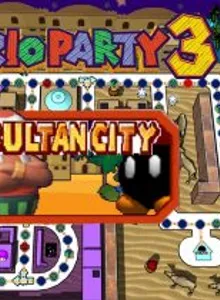Mario Party 3: Sultan City
| Console: | Nintendo 64 |
| Genre: | Party Game |
| Views: | 87 |
| Downloads: | 34 |
| File size: | 24.4MB |
Mario Party 3: Sultan City Info
Greetings from Sultan City! In this town, keep your coins close by and your nose clean. This board is very simple and was designed to resemble standard boards as closely as possible. It even has a section that is “shady,” similar to the area that is “dark” on some of the standard boards.
Specific Events:
Pass by the bazaar (board event) to sell everything you have. The store owner is a trustworthy individual who will purchase your goods for 100% of their market value. He will pay 50 coins for any rare items you bring him. Now, The Wacky Watch doesn’t seem quite so bad, does it?
Land on Goomba’s space for a sweet deal: 40 coins for a Magic Lamp! Goomba’s Luxury Lamps You don’t have 40 coins, you say? Goomba may be so kind as to make an exception just for you. However, you will be purchasing his lamp regardless, so try not to arrive with a stockpile.
Thief, be careful where you land in the seedy neighborhood—you might get mugged! A Poison Mushroom is always left as a calling card by the thieves in this area.
Black Market: Two Bob-Ombs have set up shop outside of town and are currently selling a variety of goods that they claim to have “sourced” from their friends in the seedy area. You might be able to recover your “lost” item if you give them 10 coins. or something totally different!
Tips & Guides
A: EmulatorJS is open source which we use.
Q: Can I play games directly on the browser without downloading anything?
A: Yes, you can play games directly on MyOldGames.NET without downloading anything, but for big games you should download the rom and access Emulator to play.
Q: Can I play games on all devices that have a browser?
A: We tested on some of our devices and found that EmulatorJS doesn't work in browsers on Android Devices and TV browsers. You can play on PC/Mac/iPhone/iPad (iPhone, iPad requires Safari).
Q: After I press "START GAME" I only see a black screen, what should I do next?
A: The Emulator will begin downloading and decompressing the game rom. If something goes wrong, try clicking the "Restart" icon.