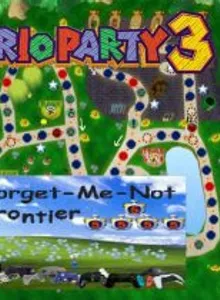Mario Party 3: Forget-Me-Not Frontier
| Console: | Nintendo 64 |
| Genre: | Party Game |
| Views: | 94 |
| Downloads: | 33 |
| File size: | 24.6MB |
Mario Party 3: Forget-Me-Not Frontier Info
The visuals of the board are actually a custom track from the original Mario Kart Wii game that was designed to look like a Mario Party 3 board.
The primary objective of this game board is to ensure that each player has access to a number of Wacky Watches; however, the available supply will eventually run out. Will you dispose of them with the help of Choomba? Will you purchase some more of them to prevent others from obtaining them? Are you planning on stealing Wacky Watches from other people? There are many outcomes that are possible, and whoever possesses one has the ability to control the amount of time that is still available.
All of your belongings will be destroyed if you get too close to the Choomba, which is located a little bit to the east. Although it is most useful for getting rid of Wacky Watches, it also has an effect on all other items.
The Happening Spaces on the western side of the board each have the potential to award the player with either a Barter Box or a Plunder Chest.
Tips & Guides
A: EmulatorJS is open source which we use.
Q: Can I play games directly on the browser without downloading anything?
A: Yes, you can play games directly on MyOldGames.NET without downloading anything, but for big games you should download the rom and access Emulator to play.
Q: Can I play games on all devices that have a browser?
A: We tested on some of our devices and found that EmulatorJS doesn't work in browsers on Android Devices and TV browsers. You can play on PC/Mac/iPhone/iPad (iPhone, iPad requires Safari).
Q: After I press "START GAME" I only see a black screen, what should I do next?
A: The Emulator will begin downloading and decompressing the game rom. If something goes wrong, try clicking the "Restart" icon.