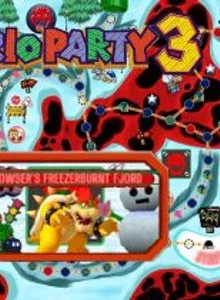Mario Party 3: FBowser’s Freezerburnt Fjord
| Console: | Nintendo 64 |
| Genre: | Party Game |
| Views: | 82 |
| Downloads: | 34 |
| File size: | 24.4MB |
Mario Party 3: FBowser’s Freezerburnt Fjord Info
What up, kid? You’re right! Are you still paying attention, huh? Good! Come check out the location formerly known as FBowser’s Freezerburnt Fjord, also known as Mighty Bowser’s Icy Base! …What? Which one is it? It’s inevitable that there will be typos; even Lord Bowser admits as much, and he can’t be wrong! Take it up with him if there’s a problem you’re having! Getting into petty disagreements like that will cost you a star. If the winds are bad, you can go to Chilly’s and they will take care of you. Chilly’s is also there. It’s not all bad with Bowser! Should he catch you out on the lava, he will make up the difference in coins! If you are a winner and have obtained that amount of money through loans or some other means, come on down to my shop so we can talk about how unfortunate it is that you are a winner. Amazingly low prices! Better than that dork toad, for sure, and that much is certain! Just make sure not to take the pipes or you won’t see me! Therefore, you shouldn’t forget about FBowser’s Freezerburnt Fjord!
Tips & Guides
A: EmulatorJS is open source which we use.
Q: Can I play games directly on the browser without downloading anything?
A: Yes, you can play games directly on MyOldGames.NET without downloading anything, but for big games you should download the rom and access Emulator to play.
Q: Can I play games on all devices that have a browser?
A: We tested on some of our devices and found that EmulatorJS doesn't work in browsers on Android Devices and TV browsers. You can play on PC/Mac/iPhone/iPad (iPhone, iPad requires Safari).
Q: After I press "START GAME" I only see a black screen, what should I do next?
A: The Emulator will begin downloading and decompressing the game rom. If something goes wrong, try clicking the "Restart" icon.