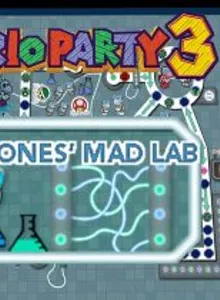Mario Party 3: Dry Bones’ Mad Lab
| Console: | Nintendo 64 |
| Genre: | Party Game |
| Views: | 106 |
| Downloads: | 36 |
| File size: | 24.3MB |
Mario Party 3: Dry Bones’ Mad Lab Info
Welcome to Dry Bones’ Mad Lab! Here is everything you need to know about this board. I recommend playing 35 or 50 turns to make it more interesting (the board gets progressively more interesting as there are more coins at play).
The star never changes location and has a set price of 20 coins. You can buy 1 or 2 at a time (the counter doesnt change the number to 2 when you switch so you have to rely on the sound it makes when you change your selection). These Items are prohibited and will be exchanged for coins at the start of every turn if they’re in your inventory : Magic Lamp, Lucky Lamp, Boo Bell. Space after the start will give you a Skeleton Key. The fly guy (cost : 15 coins) will bring someone of your choice to that location. You have to pay coins to pass through any of the 4 Thwomp toll roads. Space with the Reverse Mushroom next to it will give you a Reverse Mushroom. Spaces with the Golden Mushroom next to them will give you a Golden Mushroom. Spaces with the Poison Mushroom next to them will give you a Poison Mushroom and warp you to the start. Space with the arrow signs next to it (top right corner) will start a custom chance time where you can pick one of the variables. Space at the top right corner will warp you before Boo. Space at the bottom left corner will give you a Bowser Mask. Spaces near the coin icon will give you a random amount of coins between 5 and 15. To get to the star you must warp from either the spot accessible from the Skeleton Key circle or the one on the left side of the board. The spot after the Thwomp gate at the bottom of the board warps you to Boo on the top. The spot after the star brings you back to the start of the board.
Tips & Guides
A: EmulatorJS is open source which we use.
Q: Can I play games directly on the browser without downloading anything?
A: Yes, you can play games directly on MyOldGames.NET without downloading anything, but for big games you should download the rom and access Emulator to play.
Q: Can I play games on all devices that have a browser?
A: We tested on some of our devices and found that EmulatorJS doesn't work in browsers on Android Devices and TV browsers. You can play on PC/Mac/iPhone/iPad (iPhone, iPad requires Safari).
Q: After I press "START GAME" I only see a black screen, what should I do next?
A: The Emulator will begin downloading and decompressing the game rom. If something goes wrong, try clicking the "Restart" icon.