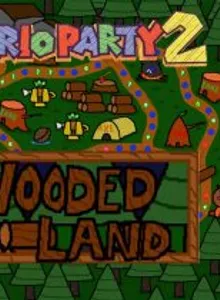Mario Party 2: Wooded Land
| Console: | Nintendo 64 |
| Genre: | Party Game |
| Views: | 103 |
| Downloads: | 34 |
| File size: | 23.5MB |
Mario Party 2: Wooded Land Info
Welcome to Wooded Land’s magical forest! Koopa says Wizard Bowser and his goons are cutting down enchanted trees to absorb their magic! Help us defeat Bowser with Super Stardom!
The main trick is the axe mechanic. Players can use up to three axes to cut down fallen logs blocking paths. These paths are necessary to reach Boo and other beneficial events like Chance Time! Axes can be bought from Baby Bowser’s Axe Tent or obtained from Happening Spaces near the tree stump. 3 axes cost 30 coins, 2 cost 15 coins, and 1 costs 5. A miser, huh?
Another event is Kamek’s Cauldron. Land on a Happening Space to throw an item into Kamek’s brew and get double coins! Final event: Wiggler’s Veggie Hustle. Landing here lets you spam A or B for coins! Pressing a button earns 1.5 coins.
This board has two custom-coded Item Shops that mimic in-game shops. To accommodate AI logic, if the CPU selects “yes” in a shop, they will immediately buy an item within their budget without browsing.
Board Rules: This event explains board mechanics on the first turn. If all players are veterans, set “ActivateRules” to “false” (if you forget, spam A).
Multiple Item Slots: Two reserve slots can hold extra items. Select your item slot at the start of your turn. Setting “MultipleItems” to “false” on the “Setup Item Slots” event disables this feature. Certain events will accommodate extra item slots with this on.
At the start of your turn, this event lets you discard your Skeleton Key!
The player who received the Bowser Bomb can control Bowser during his turn. This includes pressing A to start his turn, rolling dice, and choosing junctions. Note: Fallen logs block Bowser, making those paths safe. Any attempt to reach a log will boot him to the other path.
Tips & Guides
A: EmulatorJS is open source which we use.
Q: Can I play games directly on the browser without downloading anything?
A: Yes, you can play games directly on MyOldGames.NET without downloading anything, but for big games you should download the rom and access Emulator to play.
Q: Can I play games on all devices that have a browser?
A: We tested on some of our devices and found that EmulatorJS doesn't work in browsers on Android Devices and TV browsers. You can play on PC/Mac/iPhone/iPad (iPhone, iPad requires Safari).
Q: After I press "START GAME" I only see a black screen, what should I do next?
A: The Emulator will begin downloading and decompressing the game rom. If something goes wrong, try clicking the "Restart" icon.