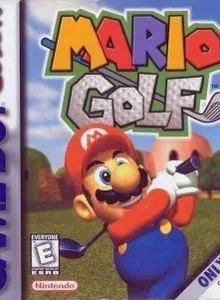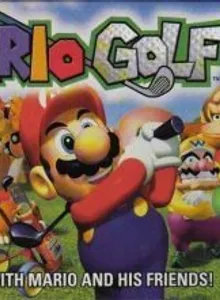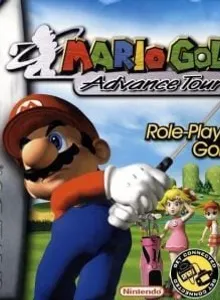Mario Golf
| Console: | Nintendo 64 |
| Genre: | Sport |
| Release Year: | 1999 |
| Views: | 2,467 |
| Downloads: | 3,665 |
| File size: | 16.5MB |
Mario Golf Info
Mario Golf is a sports game developed by Camelot Software Planning and published by Nintendo. The success of this version is a prerequisite for releasing later versions in the series. The game integrates a diverse number of characters. In addition to classic characters like Mario, Luigi, Princess Peach, Yoshi or Wario, there are other modern characters with the names Plum, Sonny, Charlie, for example. Naturally, there are still characters who require the player to unlock to be able to pick to participate in matches. Toad will still serve as a guide. There are eight courses that appear in this game, with different terrains and climate, to enhance the golf course’s challenges, including Toad Highlands, Koopa Park, Shy Guy Desert, and even the land of the adorable Yoshi you can see in the game of the same name – Yoshi’s Island. Up to ten different modes can be played in this game. Of those, half support multiplayer, allowing you and your friends to play golf. And the Tournament – the venue for the matches to glory road, is probably still considered as the main game mode. With Mario Golf, golf matches have never been this easy.
Tips & Guides
A: EmulatorJS is open source which we use.
Q: Can I play games directly on the browser without downloading anything?
A: Yes, you can play games directly on MyOldGames.NET without downloading anything, but for big games you should download the rom and access Emulator to play.
Q: Can I play games on all devices that have a browser?
A: We tested on some of our devices and found that EmulatorJS doesn't work in browsers on Android Devices and TV browsers. You can play on PC/Mac/iPhone/iPad (iPhone, iPad requires Safari).
Q: After I press "START GAME" I only see a black screen, what should I do next?
A: The Emulator will begin downloading and decompressing the game rom. If something goes wrong, try clicking the "Restart" icon.