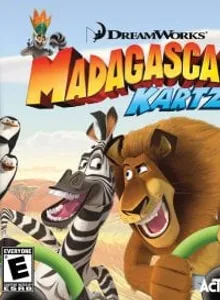Madagascar Kartz
| Console: | Nintendo DS |
| Genre: | Racing |
| Release Year: | 2009 |
| Views: | 153 |
| Downloads: | 161 |
| File size: | 27.4MB |
Madagascar Kartz Info
Madagascar Kartz is a racing game based on DreamWorks Animation's Madagascar. It was released on October 27, 2009 and the second game on Madagascar's spin-off series. Gameplay: The game is a basic kart racing game, and the player can perform jumps, flips, rolls. There are many different stages from scenes of the franchise. Playable characters include Alex, Marty, Gloria, Melman, King Julien, Mason and Phil, or all four of the penguins. The Madagascar Kartz Wheel is bundled with the Wii version of the game. This wheel is optional. This wheel's look is different from that of the Wii Wheel from Mario Kart Wii. Playable characters include Alex the Lion, Marty the Zebra, Melman the Giraffe, Gloria the Hippotamus, The Penguins, The Chimps, and King Julien from the Madagascar. Two characters from other movies are included alongside the Madagascar, Shrek from Shrek, and B.O.B. from Monsters vs. Aliens, all DreamWorks Animation franchises. Race types include Quick Race, Championship, Time Trial and Checkpoint race. A Championship race is one where the player collects mangoes and tries to finish first place in order to unlock higher speed classes (50cc, 100cc, 150cc, 200cc, the last one is raced in reverse direction/mirror mode), more karts and tracks. In Time Trial, players beat their own times and earn medals (gold, silver and bronze). In Checkpoint Race, players collect as many hourglasses as they can before the time runs out. There are several tracks in the game. Also, in a track, most tracks have 2 shortcuts. "I Like to Move It", sung by Reel 2 Real, is the menu theme. The game's gameplay is similar to those of Mario Kart Wii, by Nintendo. The sequel is Super Star Kartz.
Tips & Guides
A: EmulatorJS is open source which we use.
Q: Can I play games directly on the browser without downloading anything?
A: Yes, you can play games directly on MyOldGames.NET without downloading anything, but for big games you should download the rom and access Emulator to play.
Q: Can I play games on all devices that have a browser?
A: We tested on some of our devices and found that EmulatorJS doesn't work in browsers on Android Devices and TV browsers. You can play on PC/Mac/iPhone/iPad (iPhone, iPad requires Safari).
Q: After I press "START GAME" I only see a black screen, what should I do next?
A: The Emulator will begin downloading and decompressing the game rom. If something goes wrong, try clicking the "Restart" icon.