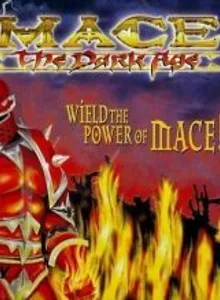Mace – The Dark Age
| Console: | Nintendo 64 |
| Genre: | Arcade & Fighting |
| Release Year: | 1997 |
| Views: | 1,201 |
| Downloads: | 834 |
| File size: | 10.1MB |
Mace – The Dark Age Info
Mace: The Dark Age is a product of Atari Games, produced for Arcade machines. However, this version was later remade by Midway Games for the Nintendo 64 platform. The game belongs to the fighting genre, in which players will have to perform solo matches against each other. These opponents can be controlled by the machine’s AI or can be controlled by the real person through the multiplayer mode. Starting the game, the player must choose for themselves one of the characters. The number of characters in the game is assessed to be quite diverse. Initially, only nine main characters could be chosen to play. However, the player can double this number by unlocking mysterious characters. The context of the game is set in an ancient period with a timeline of the 12th century years. In it, Asmodeus is a practitioner of dark magic and is also the holder of Mace of Tanis – a powerful item. It can bring unrivaled power along with everlasting energy to its owner. Realizing that Asmodeus was plotting a dark plan, they sent the most elite warriors to come and exterminate him before everything broke.
Tips & Guides
A: EmulatorJS is open source which we use.
Q: Can I play games directly on the browser without downloading anything?
A: Yes, you can play games directly on MyOldGames.NET without downloading anything, but for big games you should download the rom and access Emulator to play.
Q: Can I play games on all devices that have a browser?
A: We tested on some of our devices and found that EmulatorJS doesn't work in browsers on Android Devices and TV browsers. You can play on PC/Mac/iPhone/iPad (iPhone, iPad requires Safari).
Q: After I press "START GAME" I only see a black screen, what should I do next?
A: The Emulator will begin downloading and decompressing the game rom. If something goes wrong, try clicking the "Restart" icon.