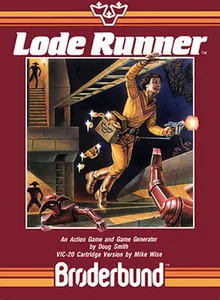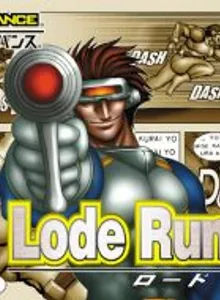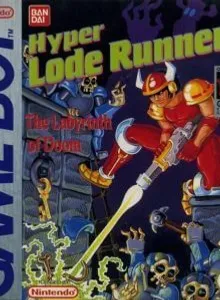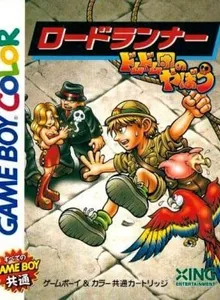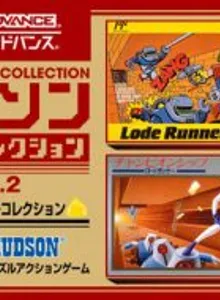Lode Runner
| Console: | NES |
| Genre: | Platformer & Puzzle |
| Release Year: | 1984 |
| Views: | 1,405 |
| Downloads: | 989 |
| File size: | 16.8KB |
Lode Runner Info
Lode Runner is a puzzle game; it was first published by Broderbund in 1983. One of the first features is a level option, allowing players to create their levels. In the game, the player must control their character to collect the amount of gold needed to pass the level. At the same time, you move flexibly so as not to be captured by enemies. After that, the player will be transferred to the next level. There are a total of 150 levels that players must pass. They challenge the player’s ability to solve problems and respond.
All levels follow a multi-level model with ladders and bars so that characters can move back and forth, up and down the floors by using ladders or jumping directly. Also, players can dig holes in the floor to create traps and can move safely while the guards are trapped. Each weapon that a soldier carries will be left behind when he falls into a trap and can be used by the player. Over time, the traps dug on the floor will recover to their original size. If a soldier is trapped in a trap while it is recovering, that person will instantly revive in a random location. Unlike the sentry, the player’s character will die if he fails to escape the trap before it is filled. In addition to man-made traps, the floor may also contain random traps.
Players can dig a hole to the side but not to dig directly below them. This offers an important strategy: when digging a hole, the player must first dig a gap of at least the same height he wants to go. It to be able to dig through it as the amount of space that will shrink in when digging and players need at least one space to be able to dig. However, if the player is on a ladder or a rail, the player will dig down in a row. You can take advantage of this trick to overcome a few difficulty levels.
Characters begin with five lives. Each completed level will be awarded an extra life. If a guard captures a player, the player will have to replay that level, and the character will lose a life. When trapped in pits, the only way out is to cancel the level, consume life, and start over.
Tips & Guides
A: EmulatorJS is open source which we use.
Q: Can I play games directly on the browser without downloading anything?
A: Yes, you can play games directly on MyOldGames.NET without downloading anything, but for big games you should download the rom and access Emulator to play.
Q: Can I play games on all devices that have a browser?
A: We tested on some of our devices and found that EmulatorJS doesn't work in browsers on Android Devices and TV browsers. You can play on PC/Mac/iPhone/iPad (iPhone, iPad requires Safari).
Q: After I press "START GAME" I only see a black screen, what should I do next?
A: The Emulator will begin downloading and decompressing the game rom. If something goes wrong, try clicking the "Restart" icon.
Select ROM to DOWNLOAD or PLAY
| ROM Name | Play | Download | Size | |
|---|---|---|---|---|
| Championship Lode Runner (Japan).zip | Play Now | Download | 16.8KB | No-Intro |
| Lode Runner (Japan) (Virtual Console).zip | Play Now | Download | 16.4KB | No-Intro |
| Lode Runner (Japan).zip | Play Now | Download | 16.3KB | No-Intro |
| Lode Runner (USA Europe) (Virtual Console).zip | Play Now | Download | 16.4KB | No-Intro |
| Lode Runner (USA).zip | Play Now | Download | 16.2KB | No-Intro |