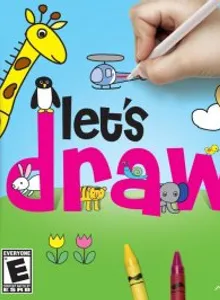Let's Draw!
| Console: | Nintendo DS |
| Genre: | Education |
| Release Year: | 2010 |
| Views: | 114 |
| Downloads: | 105 |
| File size: | 43.8MB |
Let's Draw! Info
Based on the popular Japanese book series that teaches kids how to draw by combining basic shapes, Let’s Draw! offers a perfect mix of learning and entertainment. With more than 100 objects to draw and fun art related mini games, young players can learn to draw anywhere, at any time. Features • Portable art studio: Because Nintendo DS is a portable system, kids can enjoy drawing at any time, anywhere without the need for paper and crayons!• Touch and animate your pictures: Once a drawing is completed, touch it and bring it to life with animation and sound. Watch the elephant running, the rocket taking off, bird chirping, and more!• Kid friendly voice instructions: Even a small child who can’t read yet can play by simply following the voice instructions throughout the menus and game.• Play fun mini games, with YOUR creations!: Play 10 fun-filled mini games such as “Car Racing”, “Whack-a-Mole” or “Air Hockey” featuring the very characters you’ve drawn.• Flex your creative muscles: Once you’ve mastered your drawing skills in “Learn to Draw” mode, it’s time to unleash the creativity! Draw whatever you like! Once completed, each picture is stored in the Album for you to view later.
Tips & Guides
A: EmulatorJS is open source which we use.
Q: Can I play games directly on the browser without downloading anything?
A: Yes, you can play games directly on MyOldGames.NET without downloading anything, but for big games you should download the rom and access Emulator to play.
Q: Can I play games on all devices that have a browser?
A: We tested on some of our devices and found that EmulatorJS doesn't work in browsers on Android Devices and TV browsers. You can play on PC/Mac/iPhone/iPad (iPhone, iPad requires Safari).
Q: After I press "START GAME" I only see a black screen, what should I do next?
A: The Emulator will begin downloading and decompressing the game rom. If something goes wrong, try clicking the "Restart" icon.