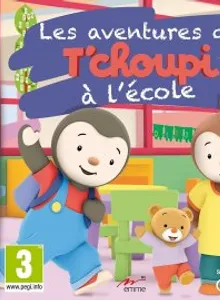Les aventures de T’choupi à l’école
| Console: | Nintendo DS |
| Genre: | Education |
| Release Year: | 2014 |
| Views: | 113 |
| Downloads: | 26 |
| File size: | 4.8MB |
Les aventures de T’choupi à l’école Info
It’s back to school. T’choupi is going to school for the first time this year. It’s a big event for him and his whole family! T’choupi is very excited at the idea of reuniting with his best friends with whom he will be able to learn, play and spend unforgettable moments. The school bag is ready, the sun is shining and breakfast is over: it’s time to start a great school year! T’choupi’s adventures at school are 15 varied early learning activities that help develop the following abilities: Address: Help T’choupi avoid obstacles and make the right choices, at home or on his bike! Memory: Assemble identical images, reconstitute models and learn from your mistakes so as not to fall into the same traps Thinking: Solve puzzles based on combinations of objects Observation: Analyze the environment and flush out hidden objects Listening: Work on your musical ear by reproducing the sounds of various instruments In addition, all the instructions are read aloud and underlined in writing and three levels of difficulty are available so that the game adapts perfectly to your child’s age.
Tips & Guides
A: EmulatorJS is open source which we use.
Q: Can I play games directly on the browser without downloading anything?
A: Yes, you can play games directly on MyOldGames.NET without downloading anything, but for big games you should download the rom and access Emulator to play.
Q: Can I play games on all devices that have a browser?
A: We tested on some of our devices and found that EmulatorJS doesn't work in browsers on Android Devices and TV browsers. You can play on PC/Mac/iPhone/iPad (iPhone, iPad requires Safari).
Q: After I press "START GAME" I only see a black screen, what should I do next?
A: The Emulator will begin downloading and decompressing the game rom. If something goes wrong, try clicking the "Restart" icon.