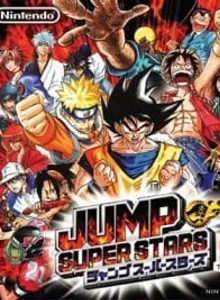Jump Superstars
| Console: | Nintendo DS |
| Genre: | Action |
| Release Year: | 2005 |
| Views: | 3,611 |
| Downloads: | 2,024 |
| File size: | 19.9MB |
Jump Superstars Info
The type of fighting action game is prevalent because of its high speed and direct competition. Jump Superstars 2005 is a highly rated game on the DS console product line. Because the game gathered almost all the most famous characters of Japanese manga at the time. Characters like Songoku, Naruto, Luffy, and many other characters are gathered here with full image copyright. The main reason is that Jump Superstars are under the release of Jump and produced by Nintendo. If you are an Otaku and even a Weeaboo, you definitely can’t ignore this fascinating game. It is like a crossover Universe that Jump and Nintendo created so that fans prove the power of their favorite characters to other characters.
Jump Superstars is a fighting game so make sure the characters will fight in a game. It is like a platformer game, but there is no side scrolling element when selected characters will enter a scene and start fighting with each other. Obviously, if you have difficulty learning how to combo, you can go to the gym, and the guides will show you how to play.
The characters all have lots of skills that make up their own brands. The player will probably have to be a fan to exploit all their potential. A match will take place for players to play a 5×4 grid of squares. Players will be brought with 3 things: Characters, Support items, and Support Characters to participate in the battle. Characters that you choose will take turns to fight and fight; you can change attitudes to control freely. The battle ends only when all characters are destroyed. Support items and Support Characters are immediate auxiliary items in the most difficult circumstances. Besides, you also have a blue bar that lets you launch a special move. It will be gradually accumulated during your battle. Every time you use it, it takes a bit of cooldown time and power juice storage.
Tips & Guides
A: EmulatorJS is open source which we use.
Q: Can I play games directly on the browser without downloading anything?
A: Yes, you can play games directly on MyOldGames.NET without downloading anything, but for big games you should download the rom and access Emulator to play.
Q: Can I play games on all devices that have a browser?
A: We tested on some of our devices and found that EmulatorJS doesn't work in browsers on Android Devices and TV browsers. You can play on PC/Mac/iPhone/iPad (iPhone, iPad requires Safari).
Q: After I press "START GAME" I only see a black screen, what should I do next?
A: The Emulator will begin downloading and decompressing the game rom. If something goes wrong, try clicking the "Restart" icon.