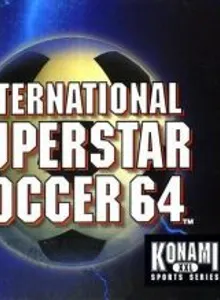International Superstar Soccer 64
| Console: | Nintendo 64 |
| Genre: | Sport |
| Release Year: | 1996 |
| Views: | 1,275 |
| Downloads: | 1,082 |
| File size: | 6.2MB |
International Superstar Soccer 64 Info
International Superstar Soccer 64 (ISS 64) is a sports theme product brought entirely from Konami. The game is essentially a release for only Nintendo 64 as a part of the original International Superstar Soccer Pro series. When the player first skims the name, perhaps he or she will figure out the content and the main gameplay of the game. Here, the exciting football matches will be recreated in the most honest way. The graphics of this version have been upgraded to 3D animation, compared to the two previous versions that were released two years ago. However, the integrated rosters were retained, with only minor changes, such as the representation of South Africa. The game has a number of game modes up to six, with International Cup, World League, League Battle, Single Match, Multiplayer and Penalty kick shootout. However, regardless of the mode, the player will still have to complete the game with other teams. In particular, the World League mode hosts up to 70 matches. During a competition, players even have the right to request a specific member of his team to cover a formidable opponent, to make it easier to organize and control.
Tips & Guides
A: EmulatorJS is open source which we use.
Q: Can I play games directly on the browser without downloading anything?
A: Yes, you can play games directly on MyOldGames.NET without downloading anything, but for big games you should download the rom and access Emulator to play.
Q: Can I play games on all devices that have a browser?
A: We tested on some of our devices and found that EmulatorJS doesn't work in browsers on Android Devices and TV browsers. You can play on PC/Mac/iPhone/iPad (iPhone, iPad requires Safari).
Q: After I press "START GAME" I only see a black screen, what should I do next?
A: The Emulator will begin downloading and decompressing the game rom. If something goes wrong, try clicking the "Restart" icon.